You may use the command below, from Microsoft Windows Powershell or command prompt, to retrieve the service tag of a Dell device.
wmic bios get serialnumber
You may use the command below, from Microsoft Windows Powershell or command prompt, to retrieve the service tag of a Dell device.
wmic bios get serialnumber
The following is a step by step guide for remediating (i.e. patching) a VMware ESXi 6.0 host.
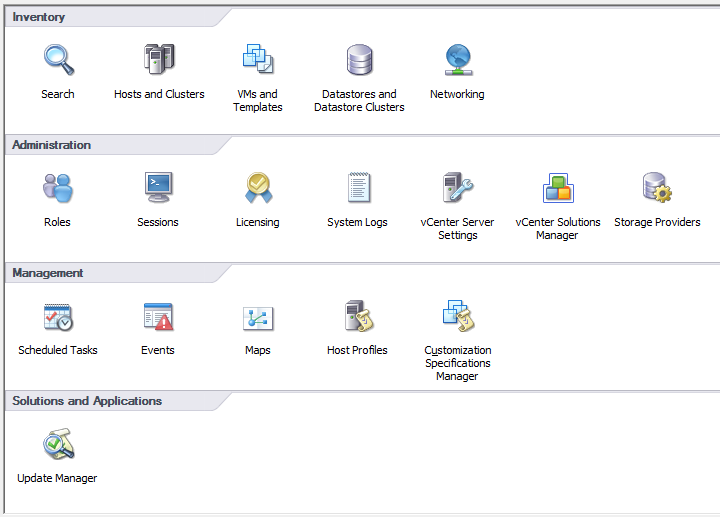
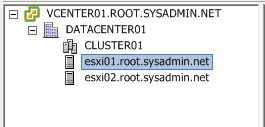
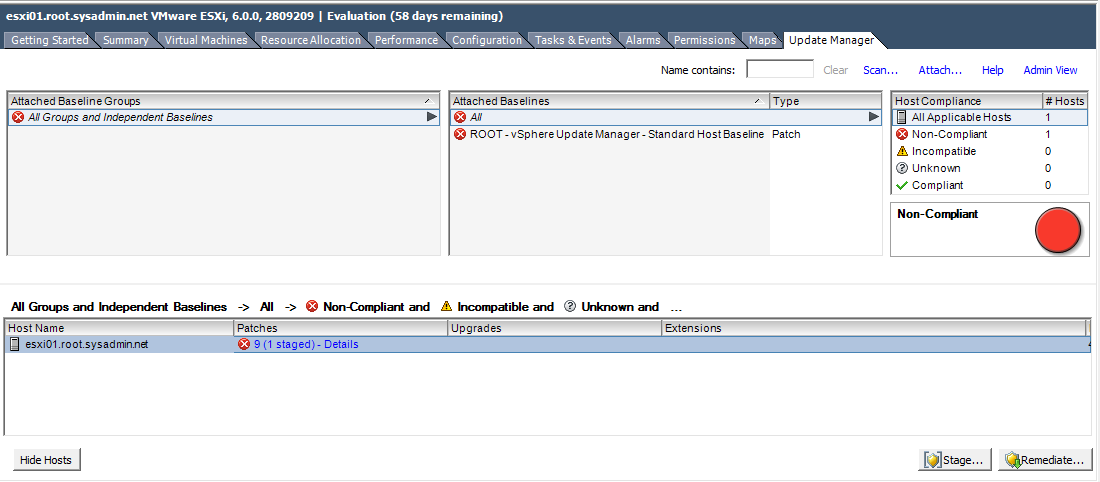
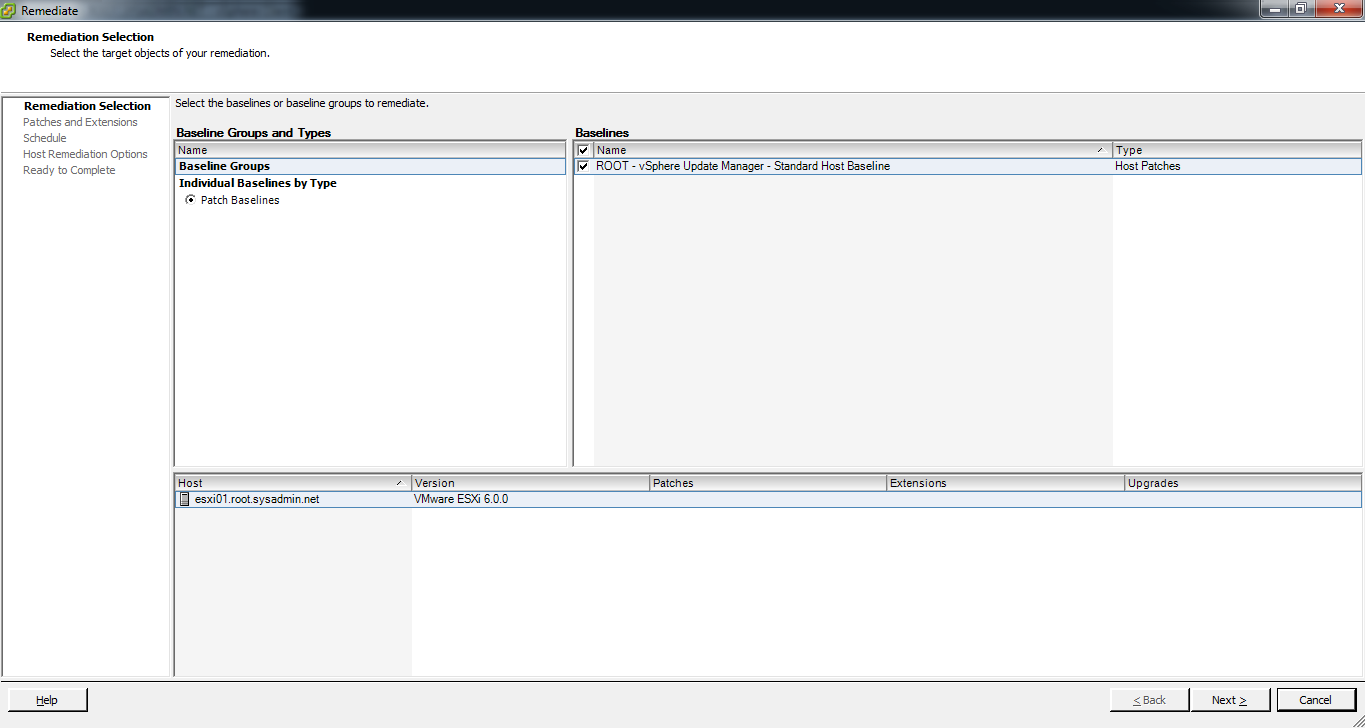
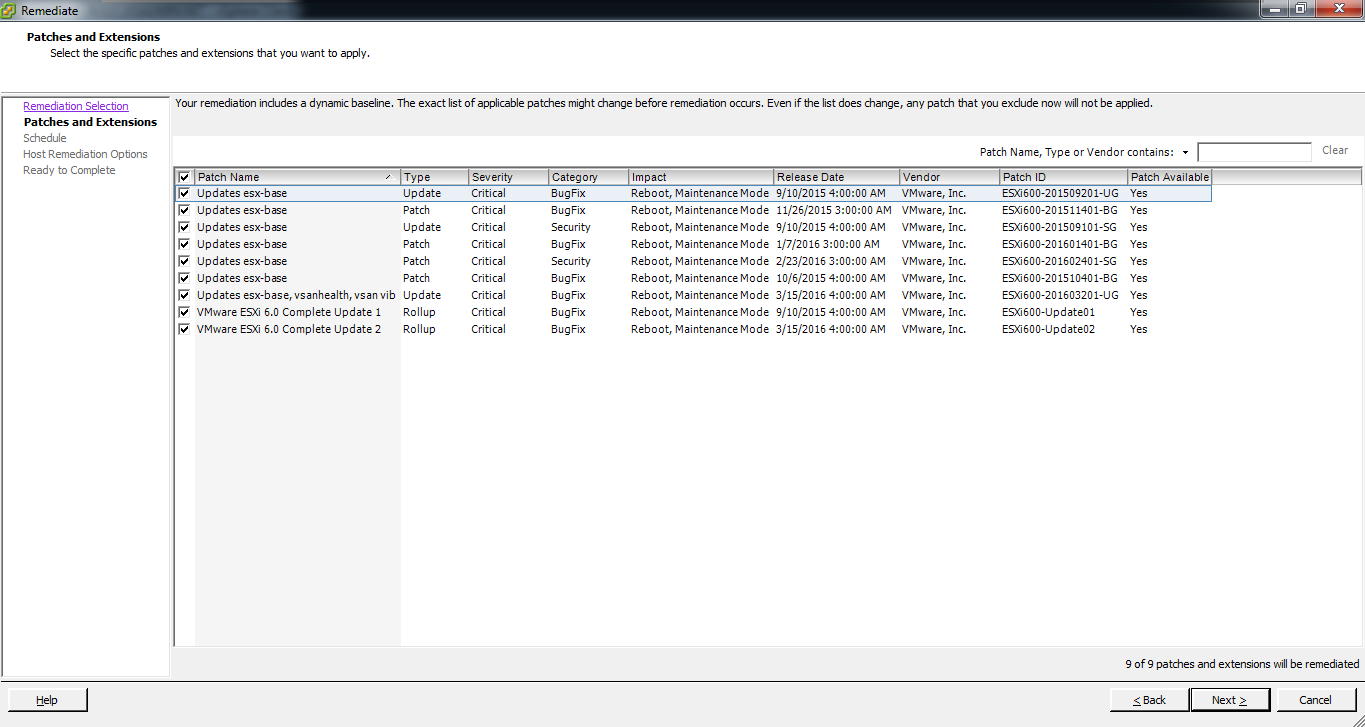
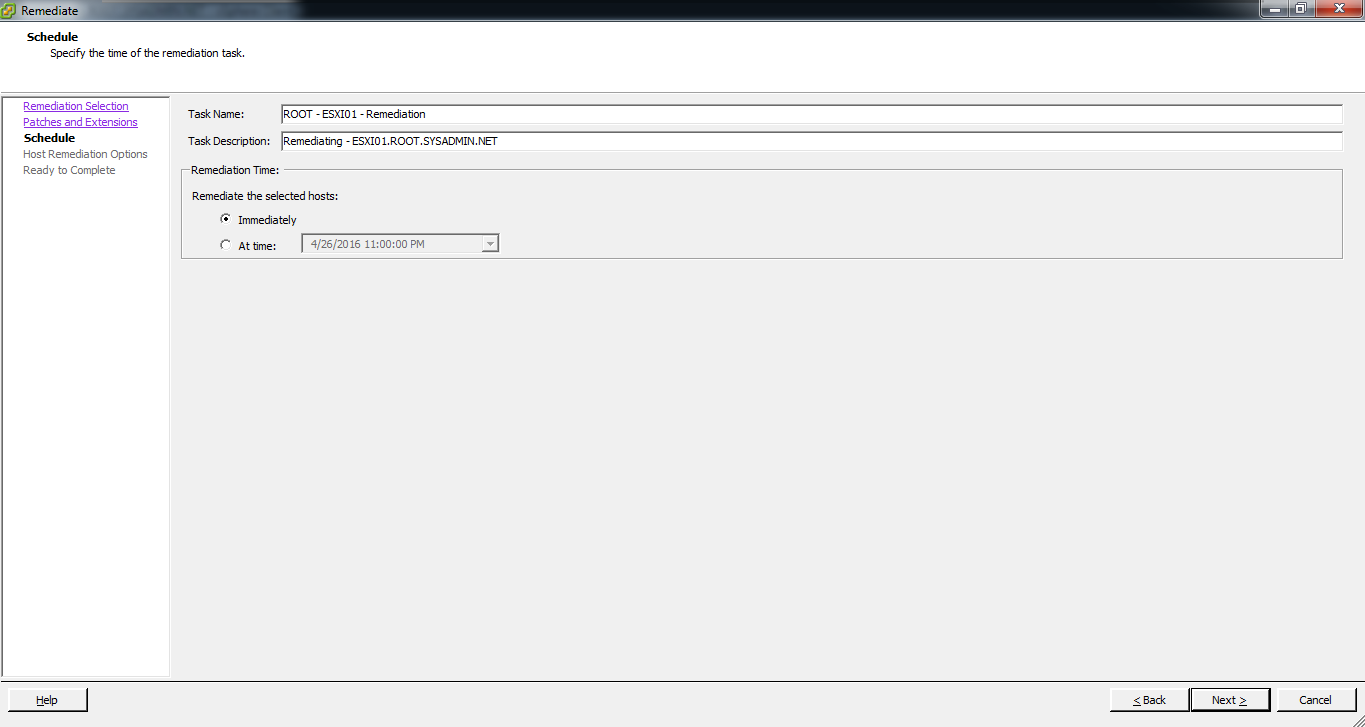
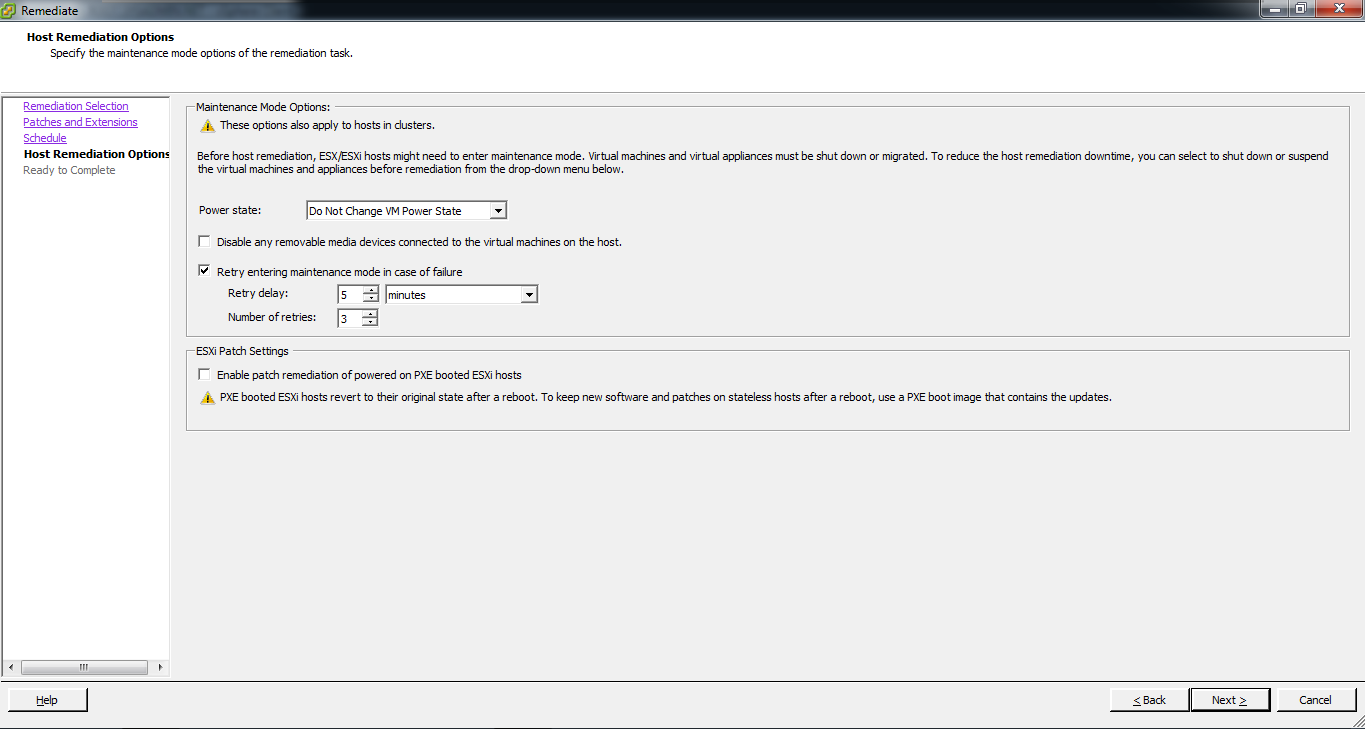
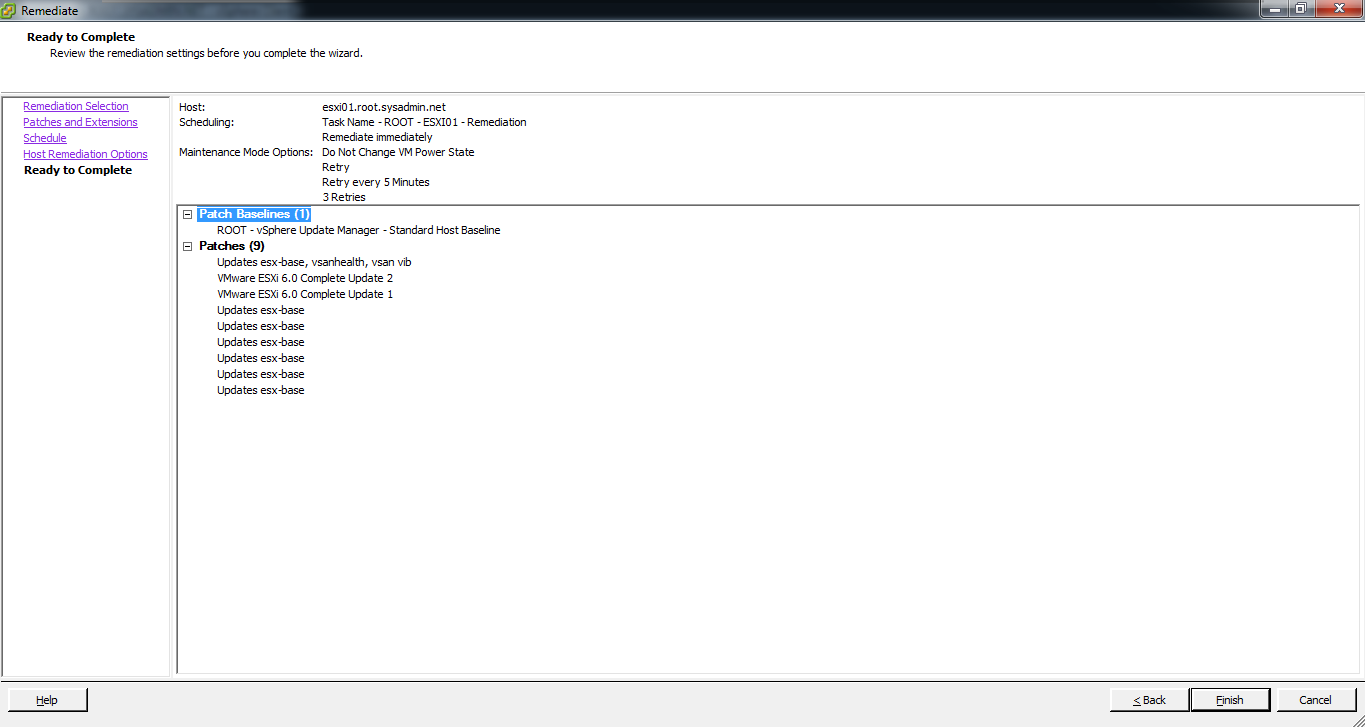
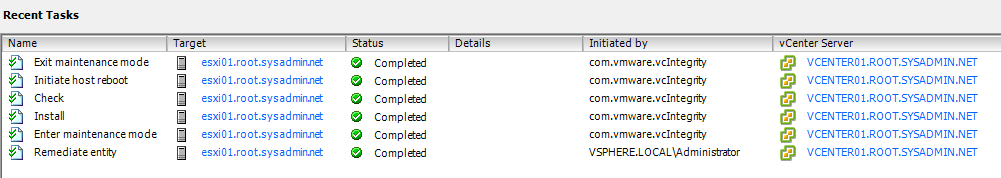
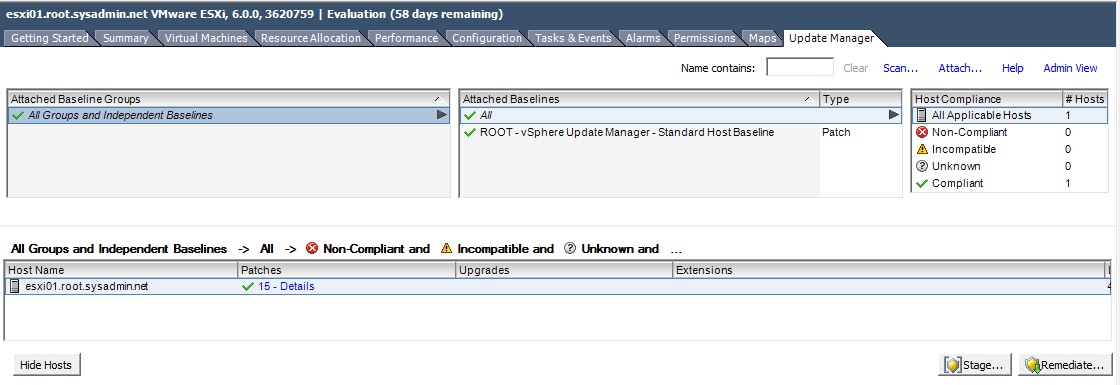
The following is a step by step guide for staging patches to VMware ESXi 6.0 hosts. This is a useful feature if your VMware ESXi 6.0 hosts are located across lethargic wide area network (WAN) links.
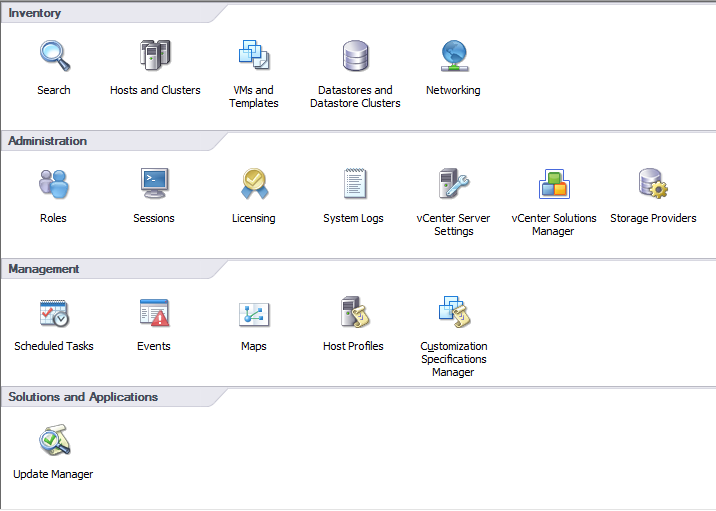
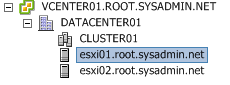
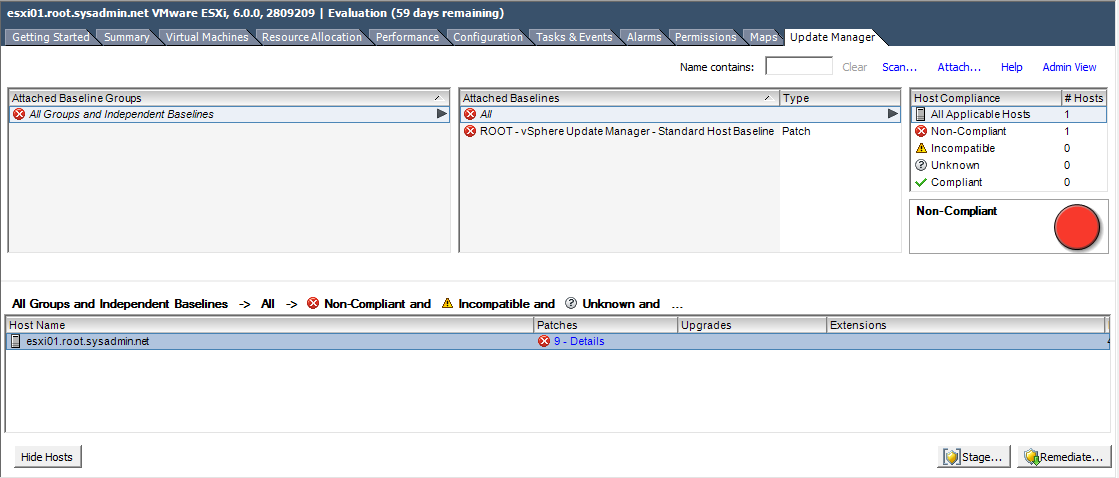
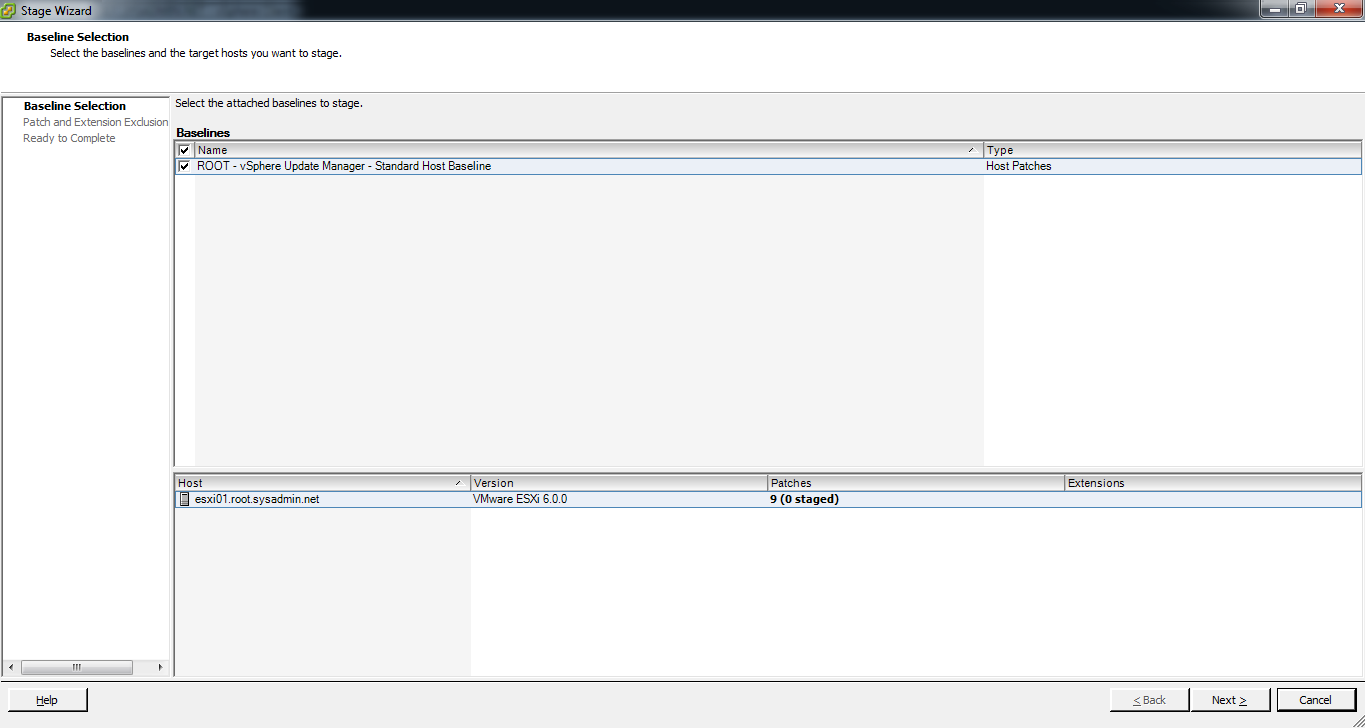
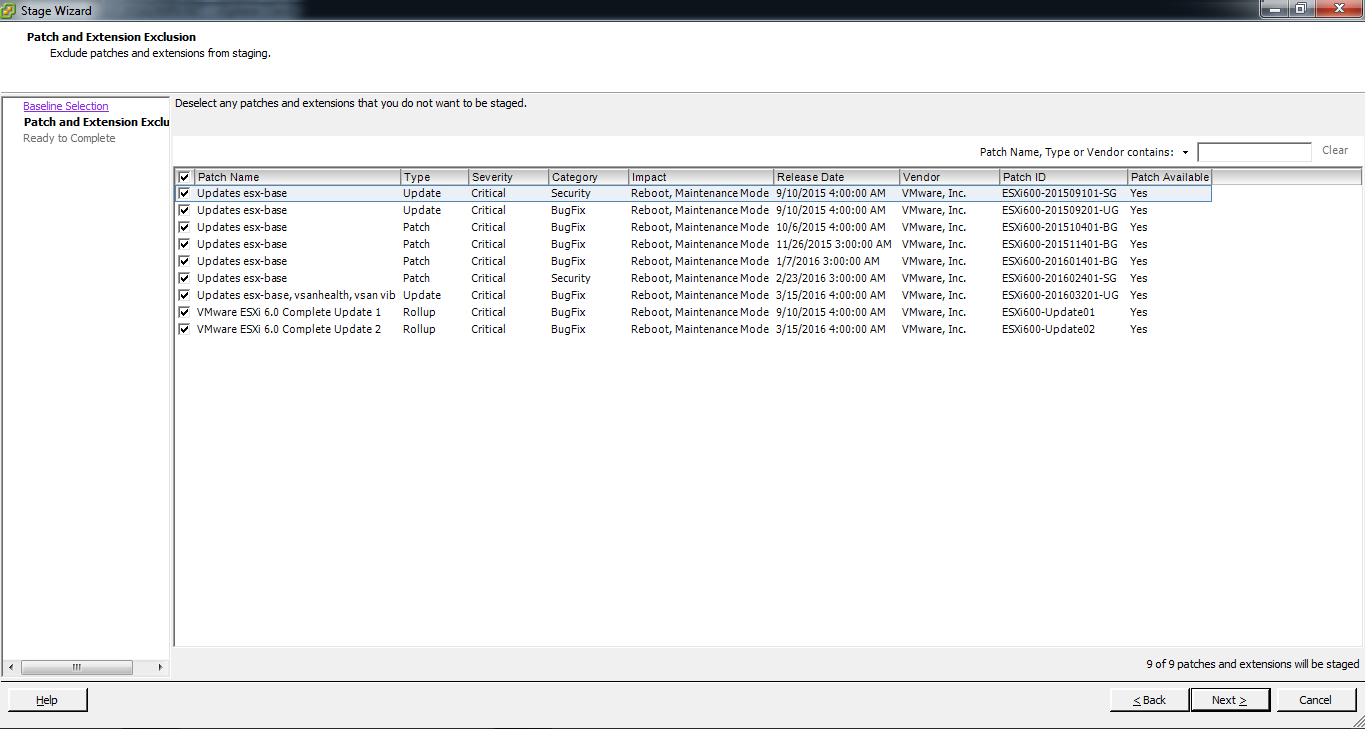
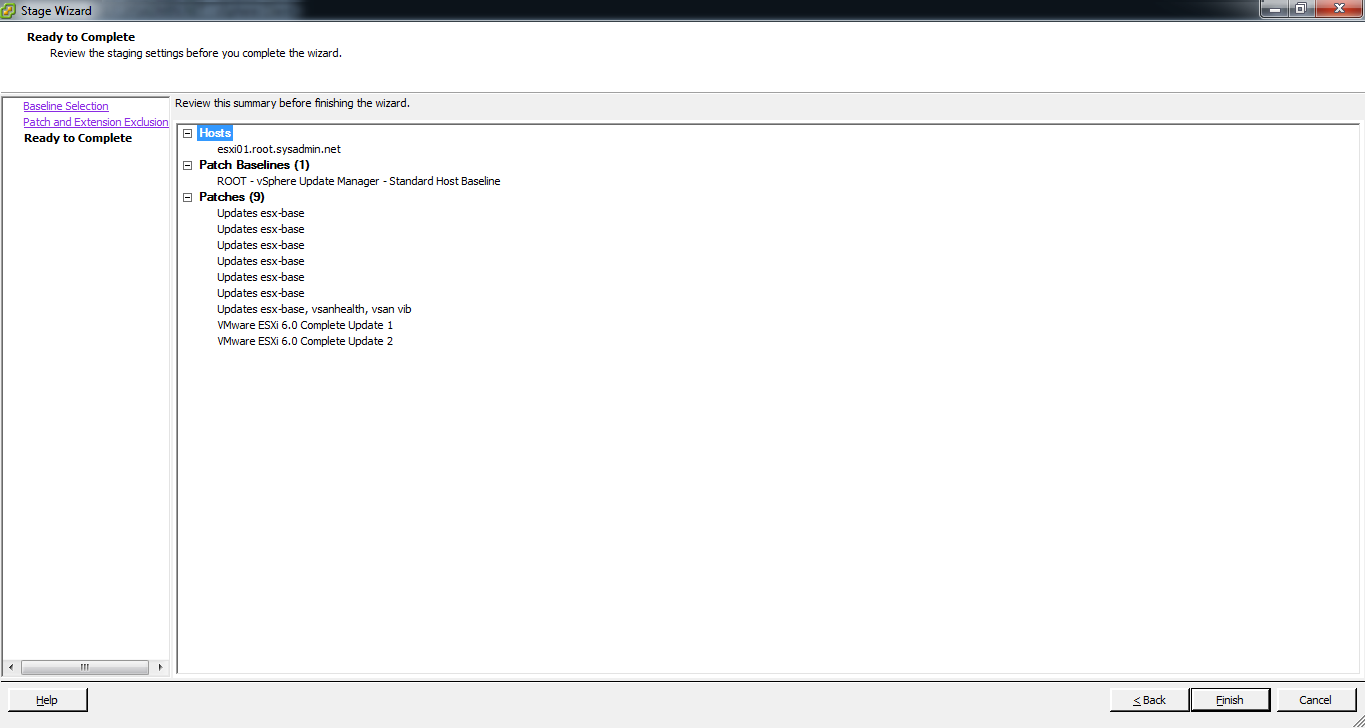
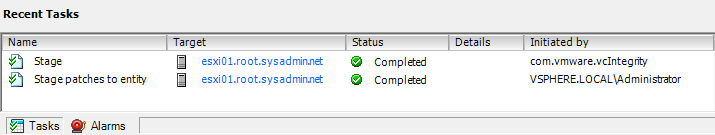
The follow is a step by step guide for performing a VMware vSphere Update Manager 6.0 scan on a VMware ESXi 6.0 host.
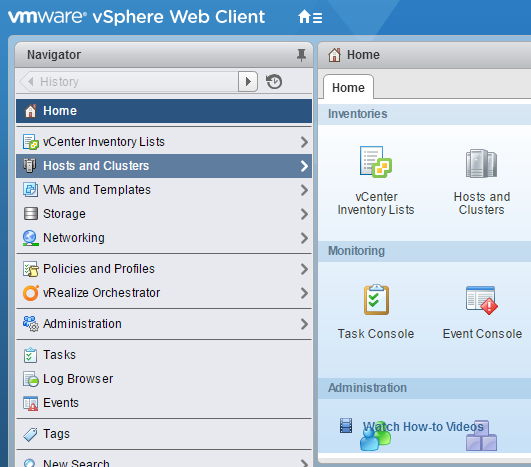
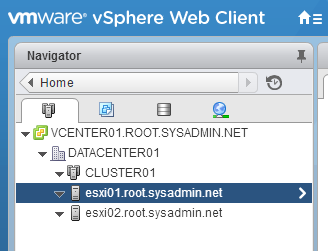
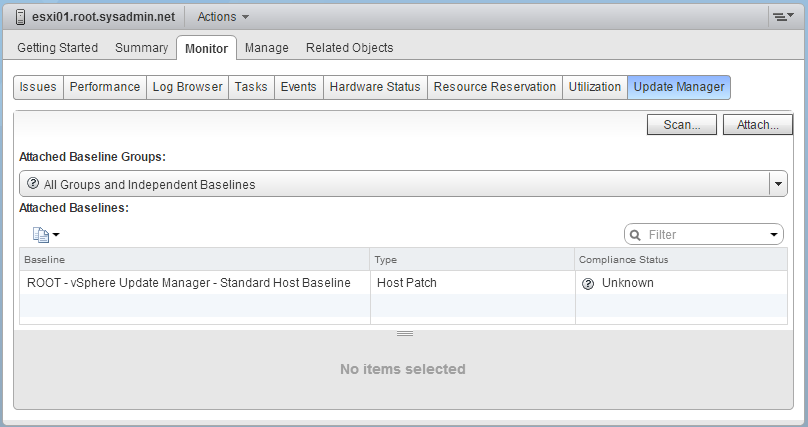
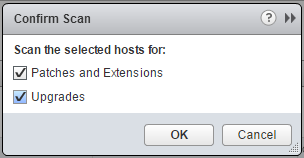
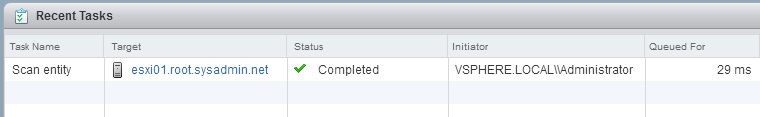
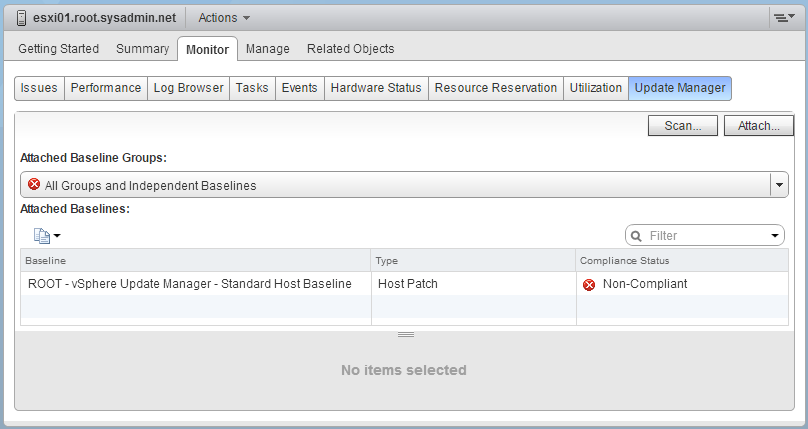
The following is a step by step guide for attaching a vSphere Update Manager 6.0 baseline to a VMware ESXi 6.0 host.
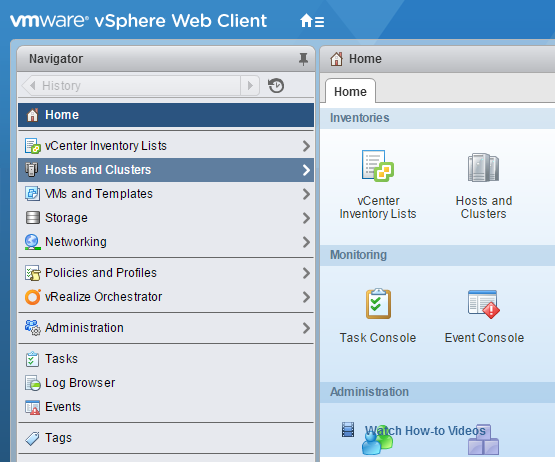
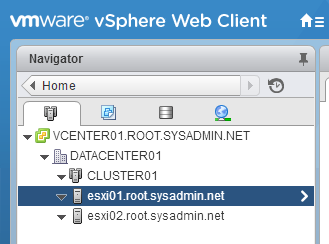
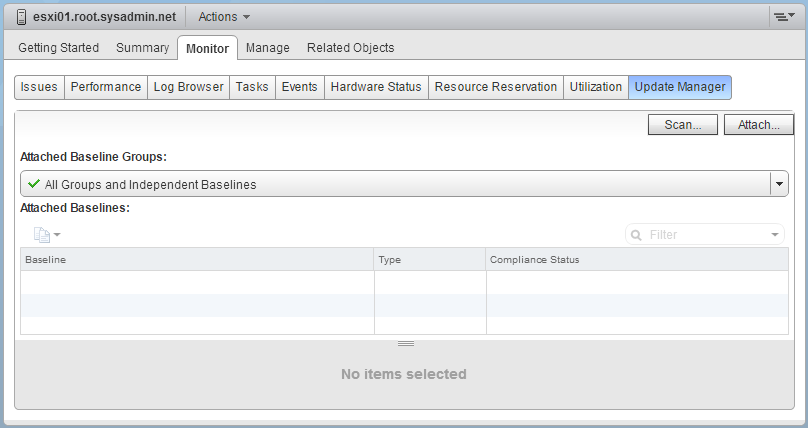
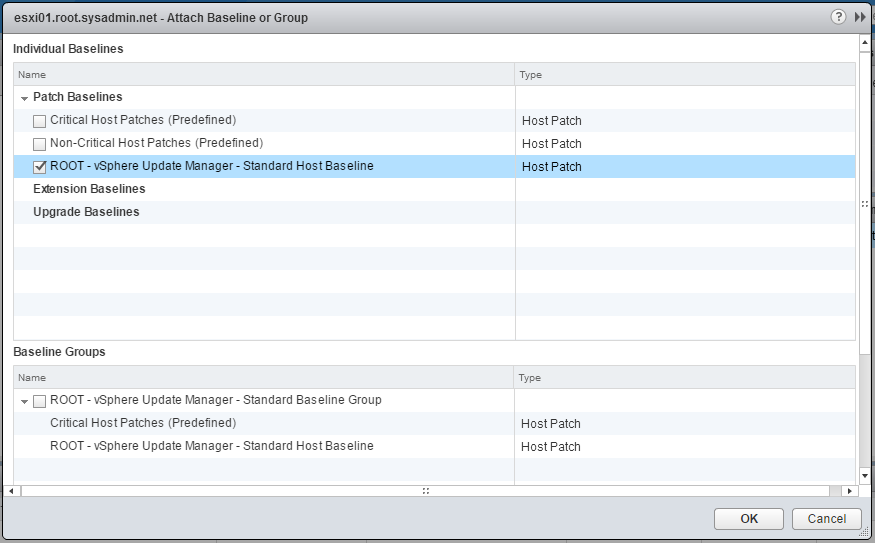
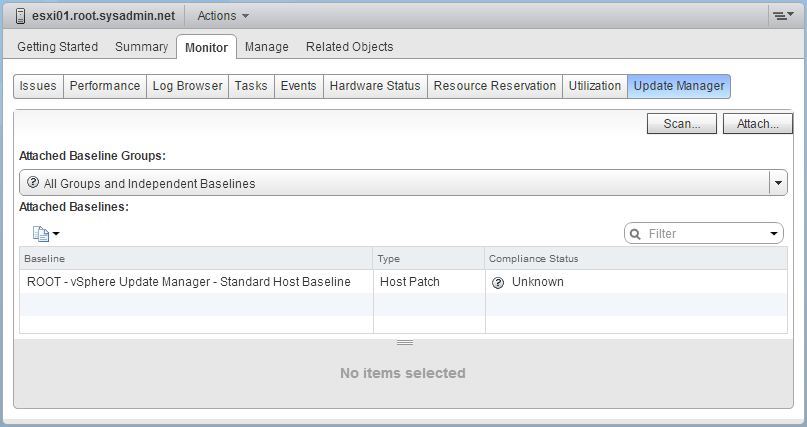
The following is a step by step guide for creating VMware vSphere Update Manager 6.0 dynamic baseline. A dynamic baseline is updated dynamically and may be used to verify that your vSphere infrastructure is up to date or out or date, regarding patches.
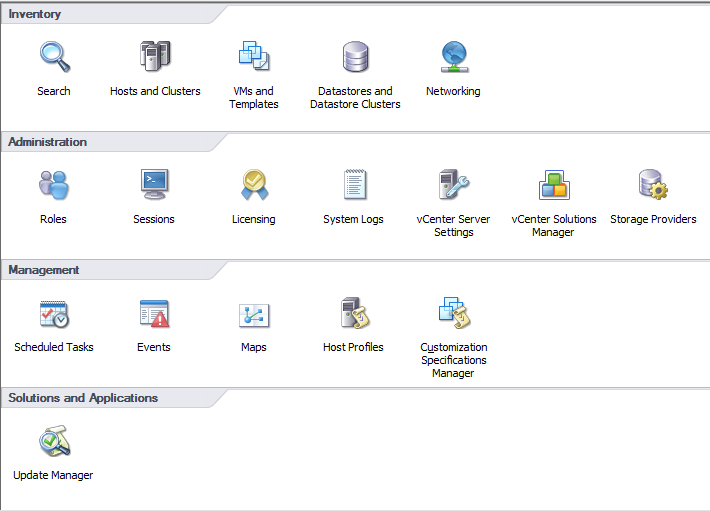
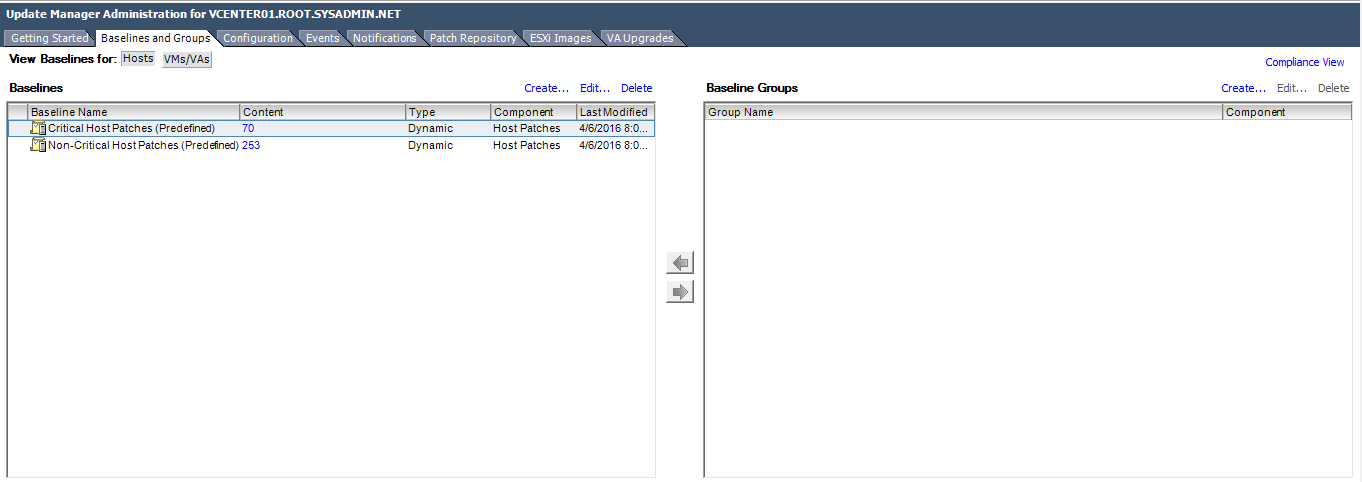
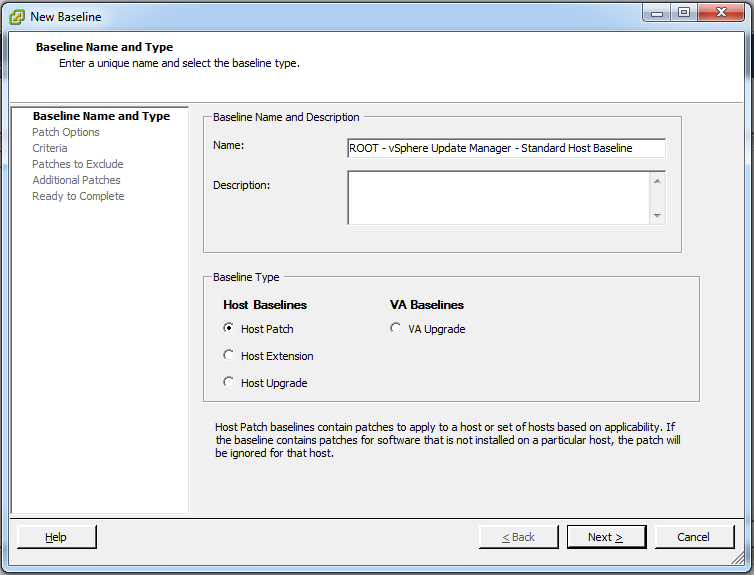
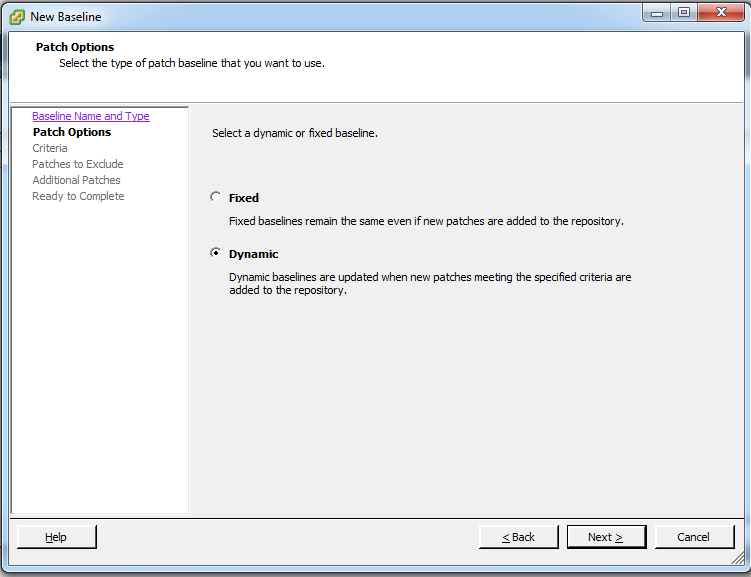
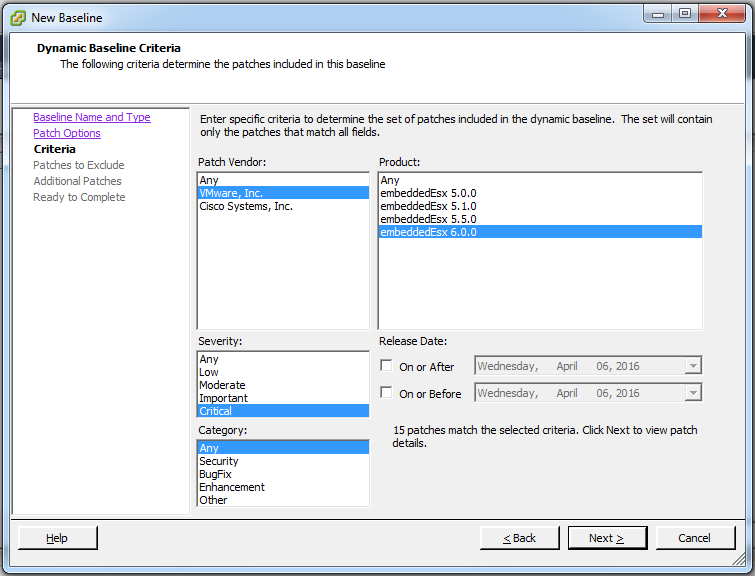
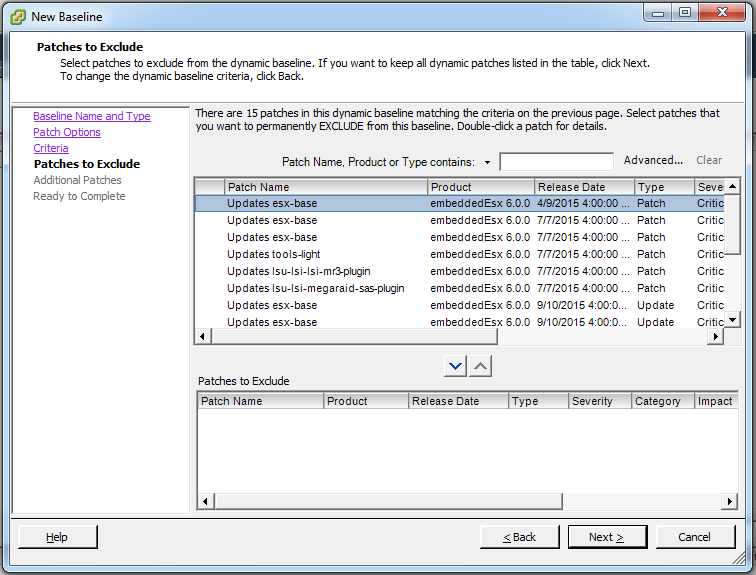
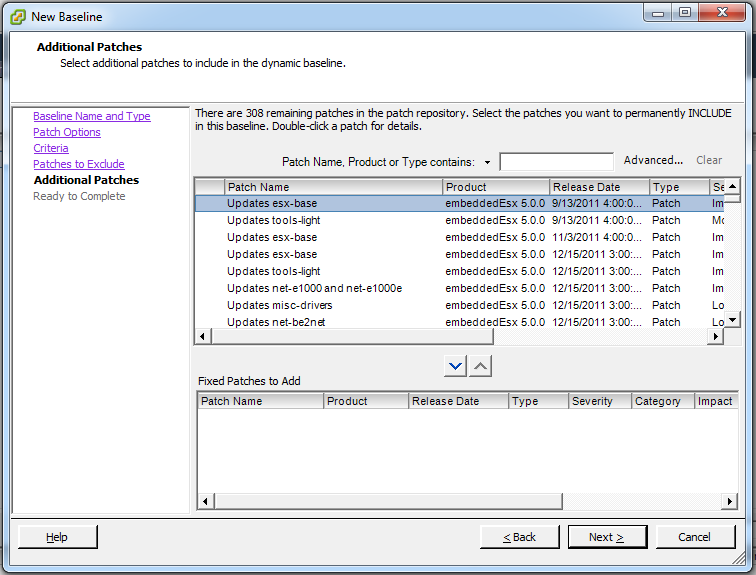
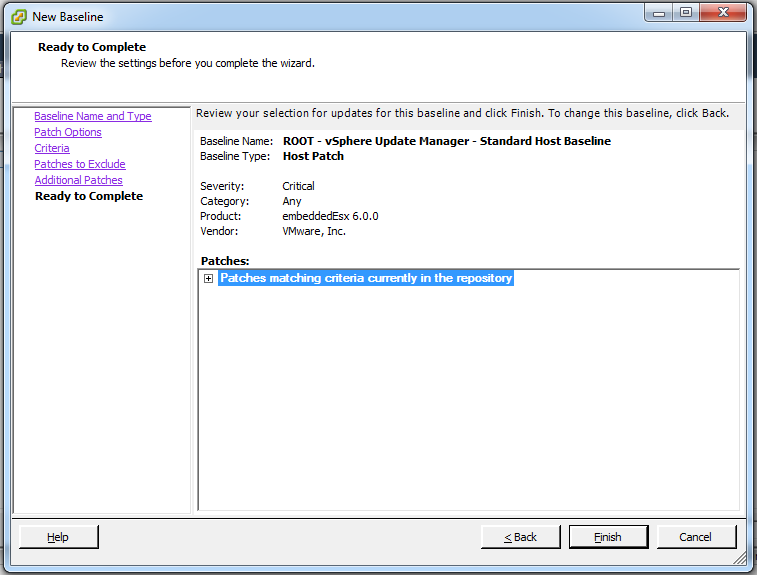
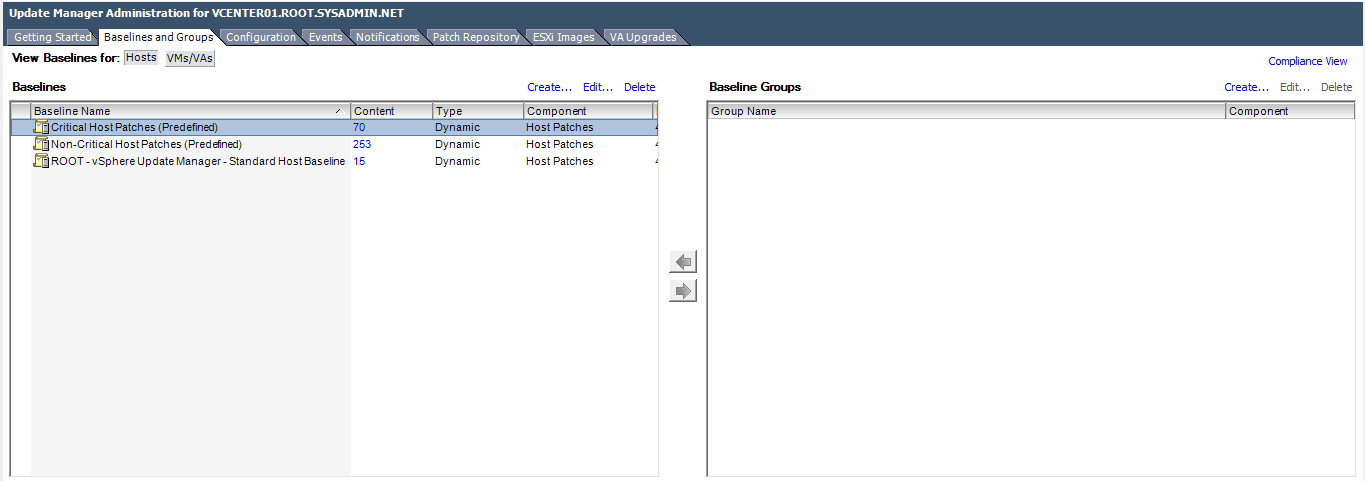
Copyright © 2025, Noel Alvarez. Proudly powered by WordPress. Blackoot design by Iceable Themes.