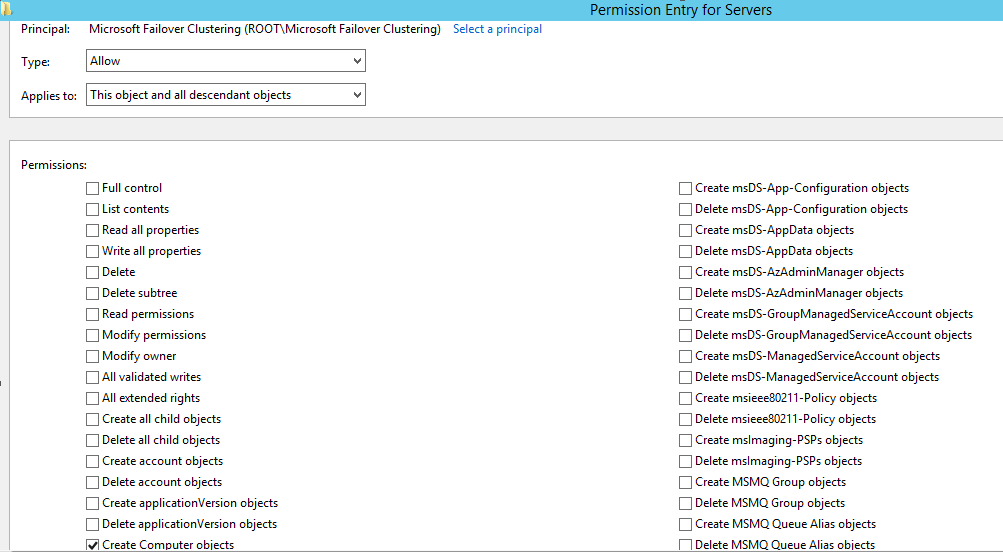In Windows Server 2012 R2 the Cluster Name Object (CNO) will be created in the same Organizational Unit (OU) as the computer objects that comprise the cluster. When configuring a cluster role a Virtual Computer Object (VCO) may need to be created which may fail with Event ID 1194. This is due to the fact that in Windows Server 2012 R2 the VCO will be created in the same OU as the CNO but the CNO, by default, will not have the “Create Computer objects” permission for that OU.
This is resolved by providing the CNO the “Create Computer objects” permission on the OU where it is located. A simple method of completing this is using a Microsoft Active Directory group (ex. Microsoft Failover Clustering), placing the CNO in the group and configuring the “Create Computer objects” permission at the OU level. Below you will find an example.