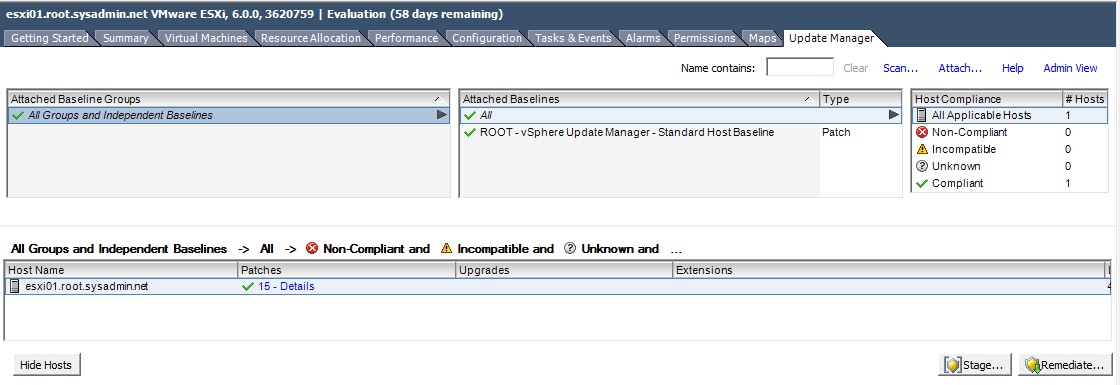The following is a step by step guide for remediating (i.e. patching) a VMware ESXi 6.0 host.
- On the home page of the VMware vSphere Client select Hosts and Clusters.
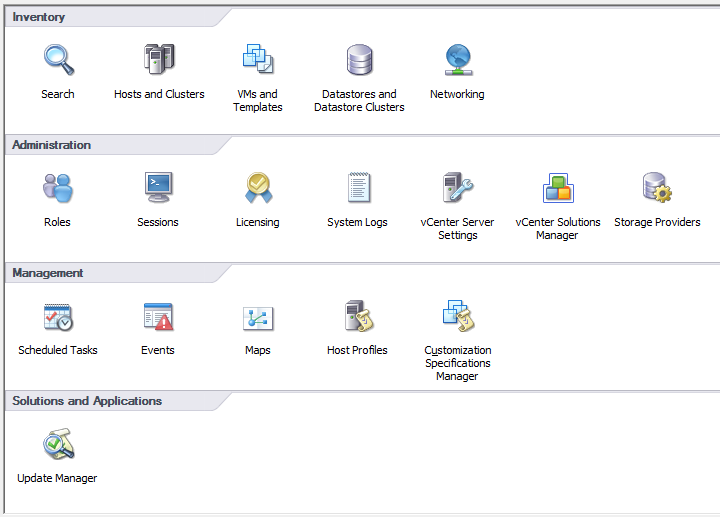
- Select a VMware ESXi 6.0 host from the inventory tree on the left.
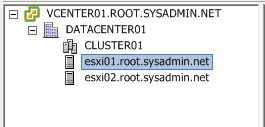
- Select the Update Manager tab on the VMware vSphere Client.
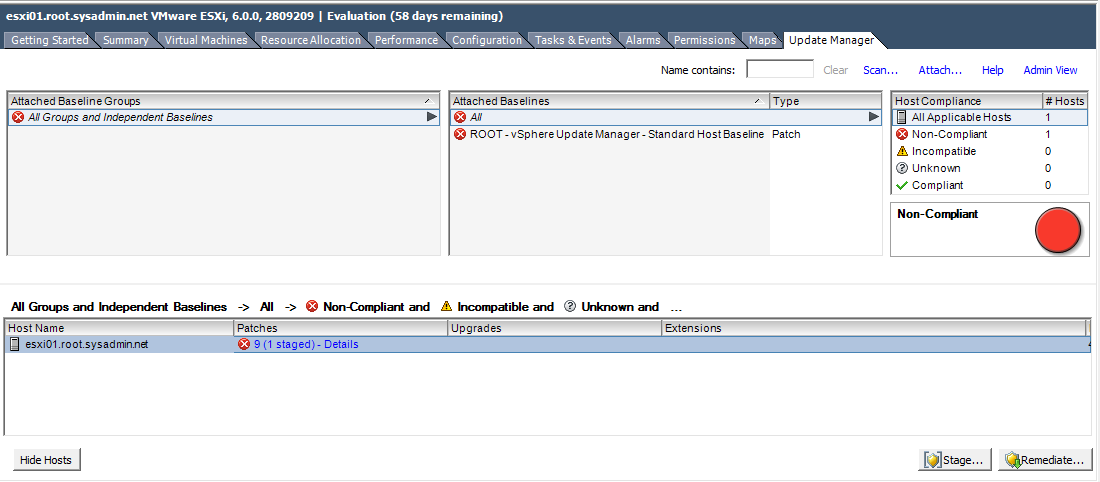
- Click Remidiate… in the lower right portion of the Update Manager tab.
- On the Remediation Selection dialog box select the baselines or baseline groups to apply and click Next >.
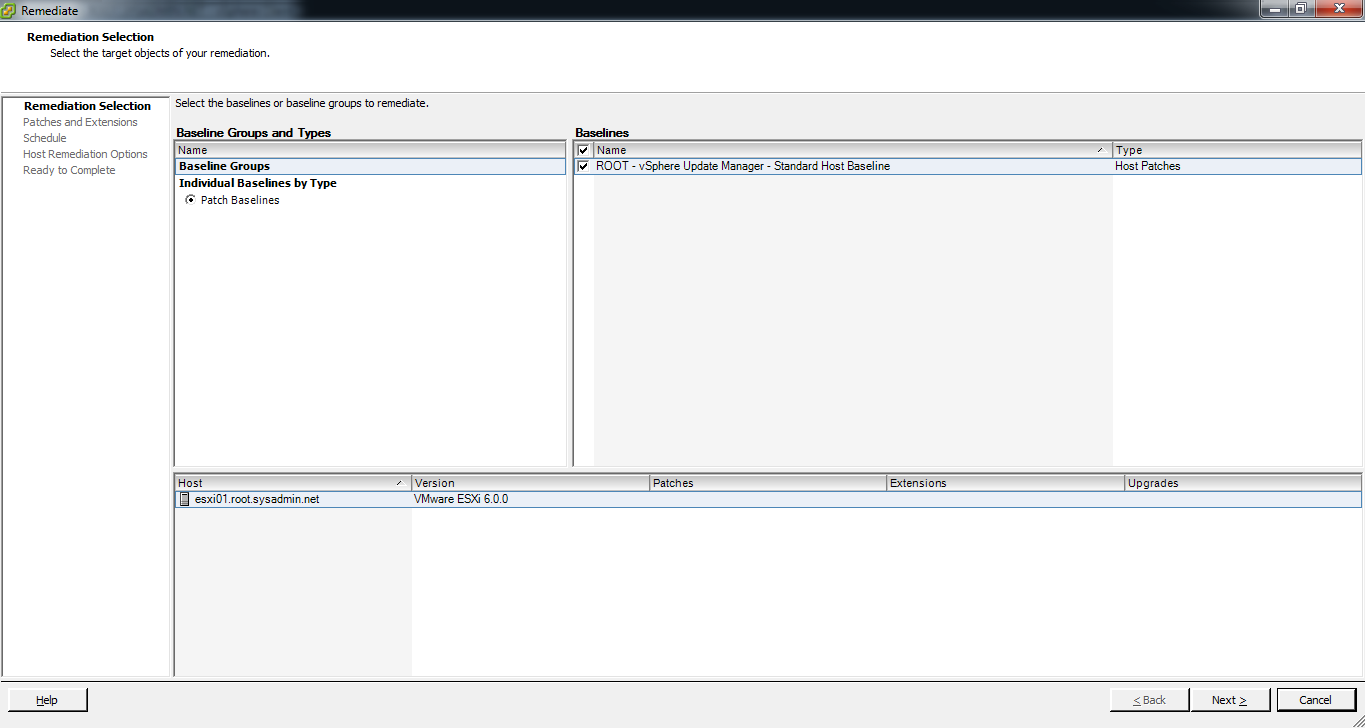
- On the Patches and Extensions dialog box deselect any patches you would like to exclude then click Next >.
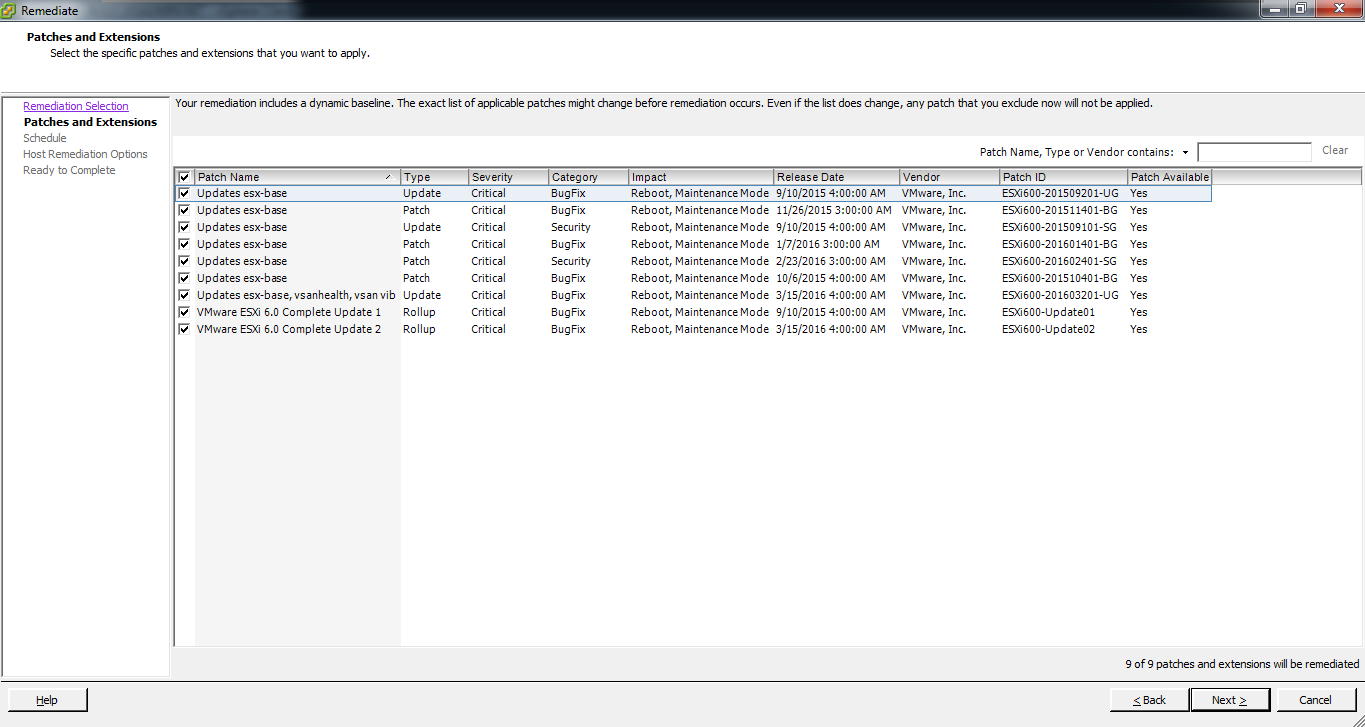
- On the Schedule dialog box enter a Task Name:, Task Description: and Remediation Time: then click Next >.
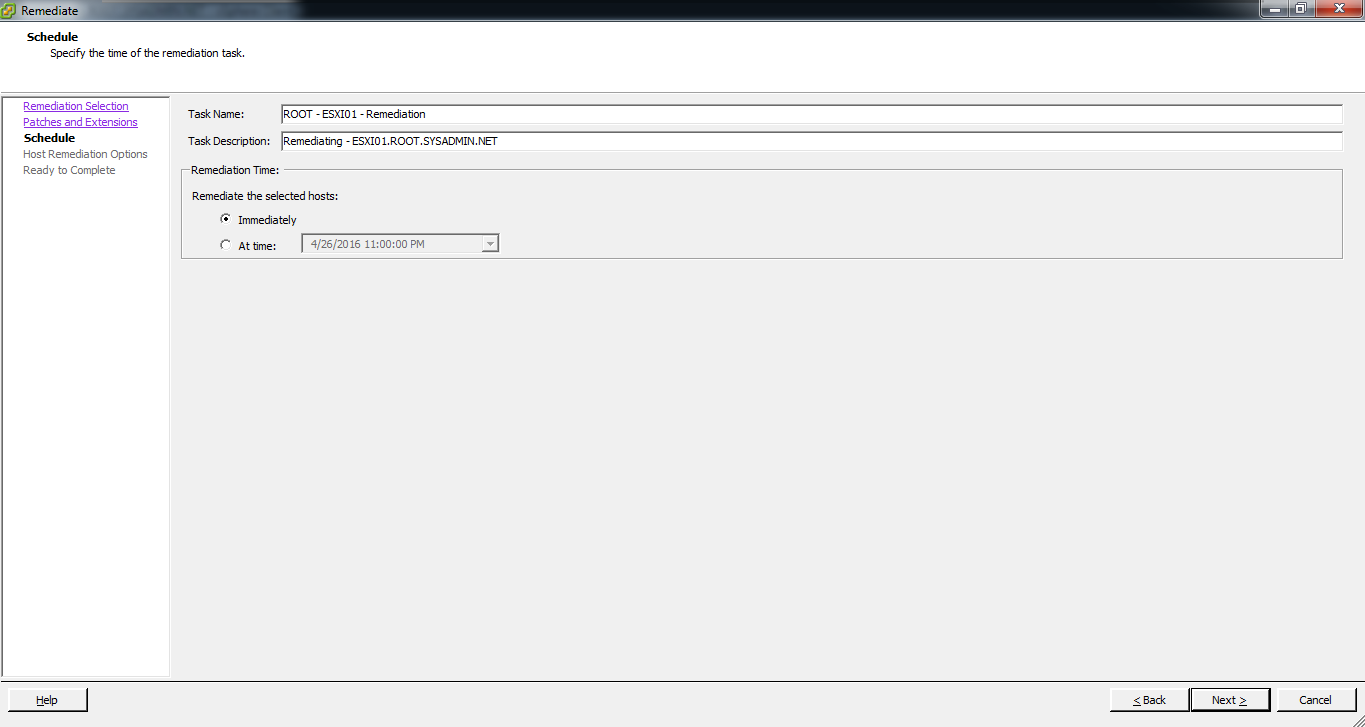
- On the Host Remediation Options dialog box accept the default settings and click Next >.
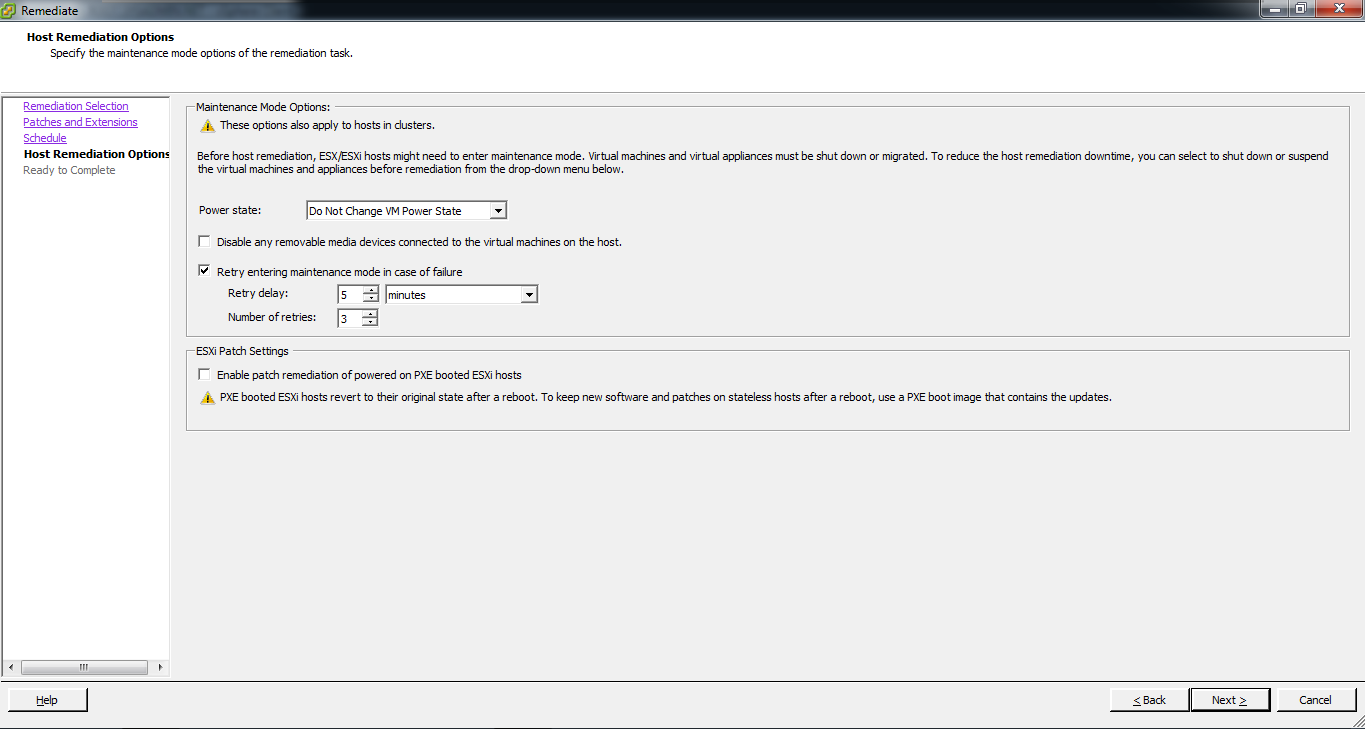
- On the Ready to Complete dialog box review the configuration settings and click Finish.
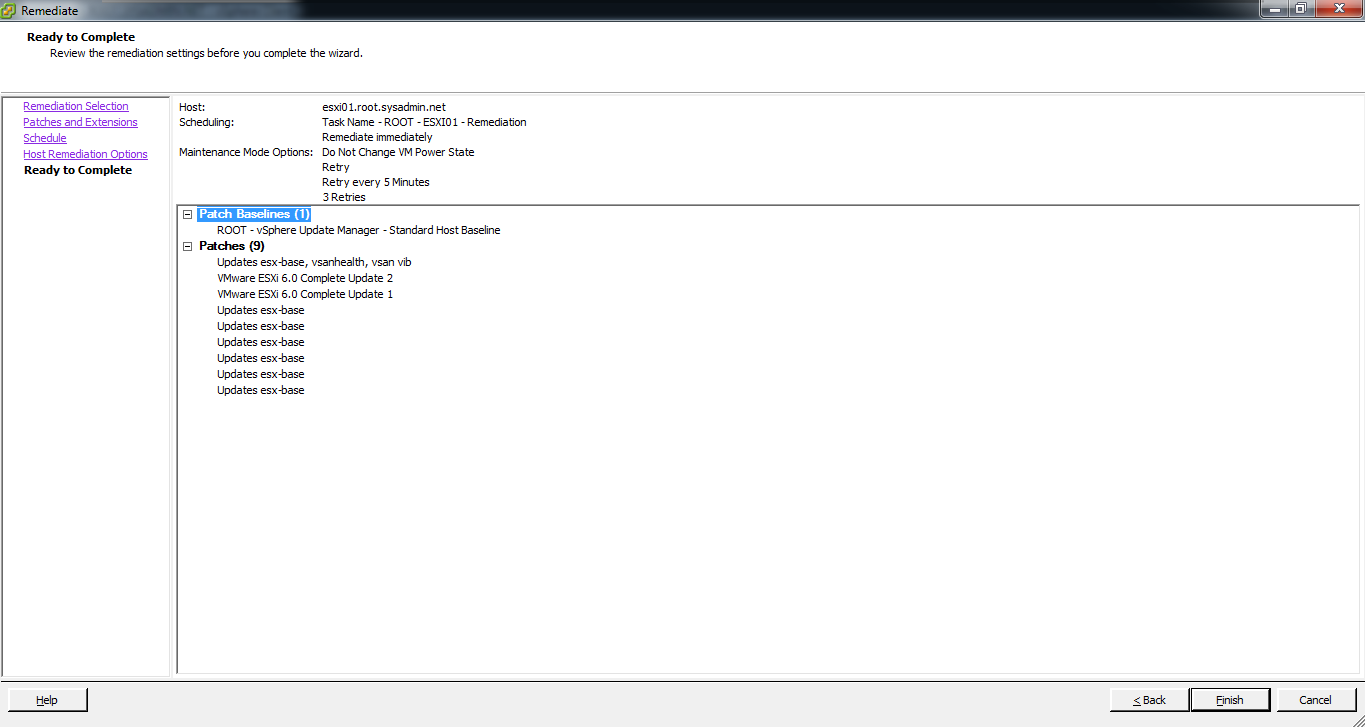
- Review the Recent Tasks pane to verify the host was remediated.
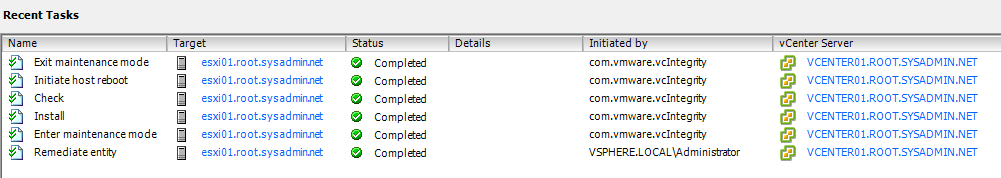
- Verify the host is compliant on the Update Manager tab.