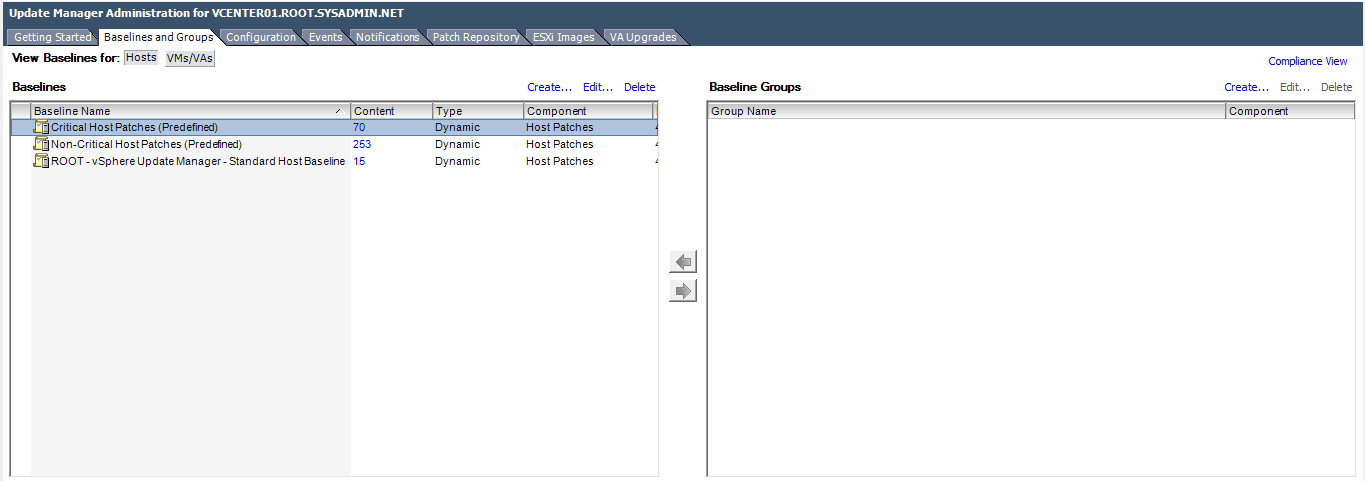The following is a step by step guide for creating VMware vSphere Update Manager 6.0 dynamic baseline. A dynamic baseline is updated dynamically and may be used to verify that your vSphere infrastructure is up to date or out or date, regarding patches.
- On the vSphere Client home page under Solutions and Applications click Update Manager.
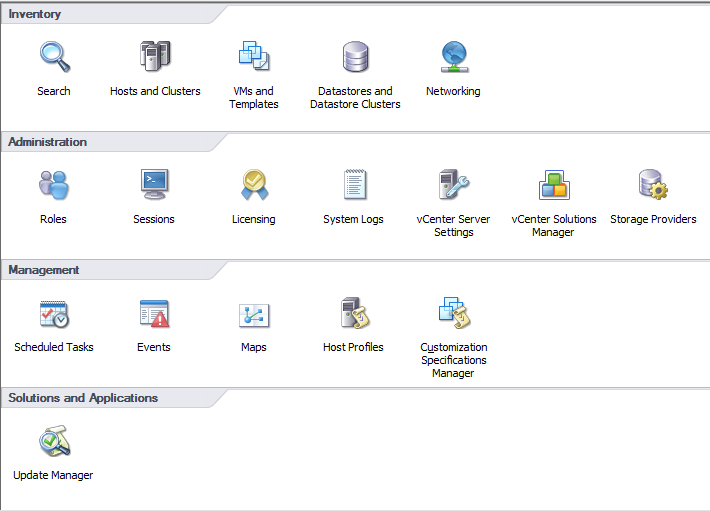
- On the Update Manager Administration page click the Baseline and Groups tab and View Baselines for: Hosts.
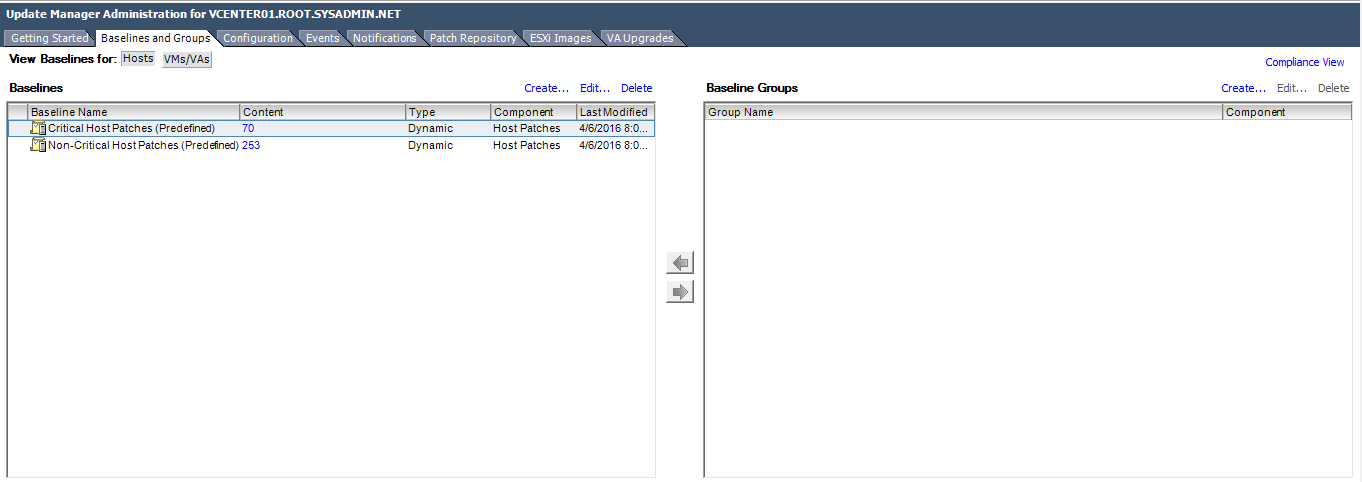
- On the Baselines section click Create….
- On the Baseline Name and Type dialog box enter a name for the baseline and select the check box for Host Patch, then click Next >.
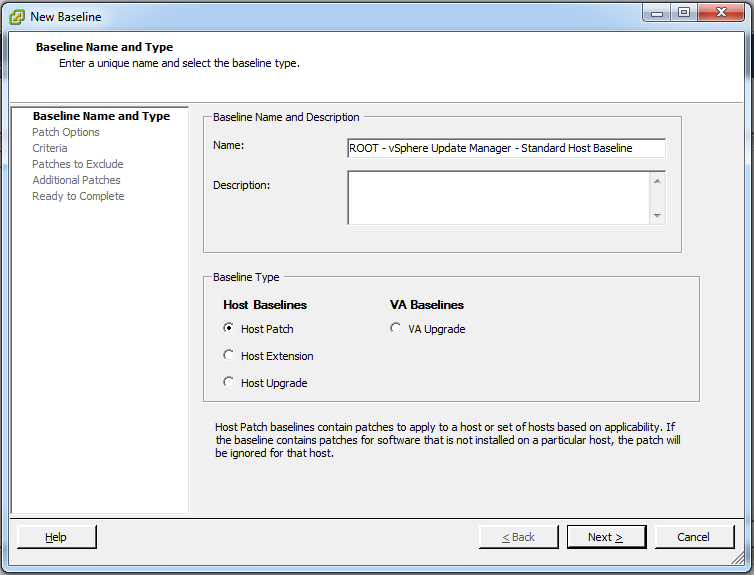
- On the Patch Options dialog box select Dynamic and click Next >.
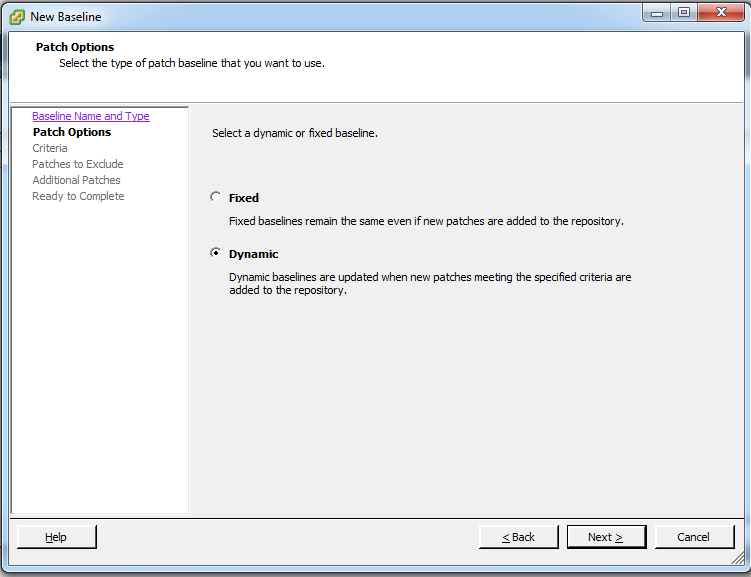
- On the Criteria dialog box select the criteria and click Next >.
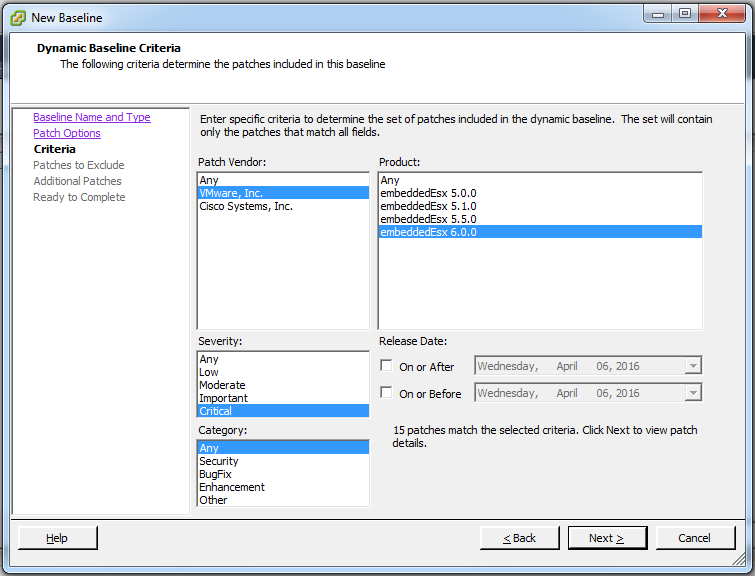
- On the Patches to Exclude dialog box select any patches to exclude and click Next >.
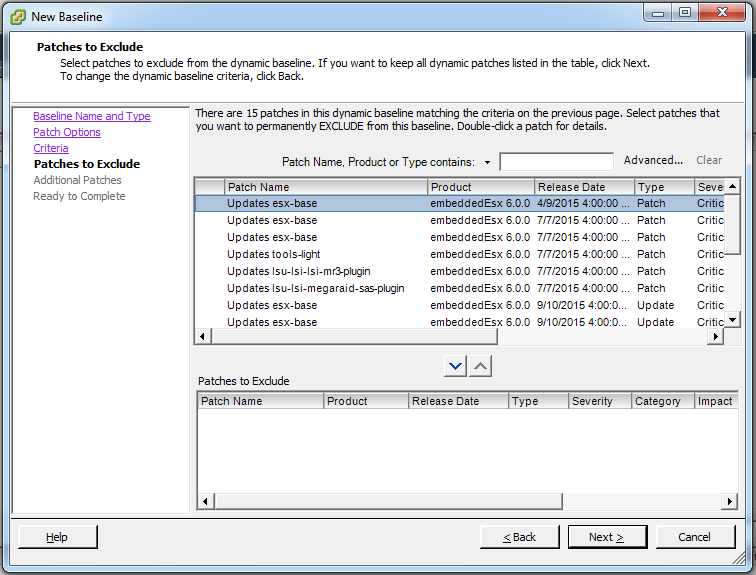
- On the Additional Patches dialog box select any patches that did not meet the criteria of step (6) but you would like to include and click Next >.
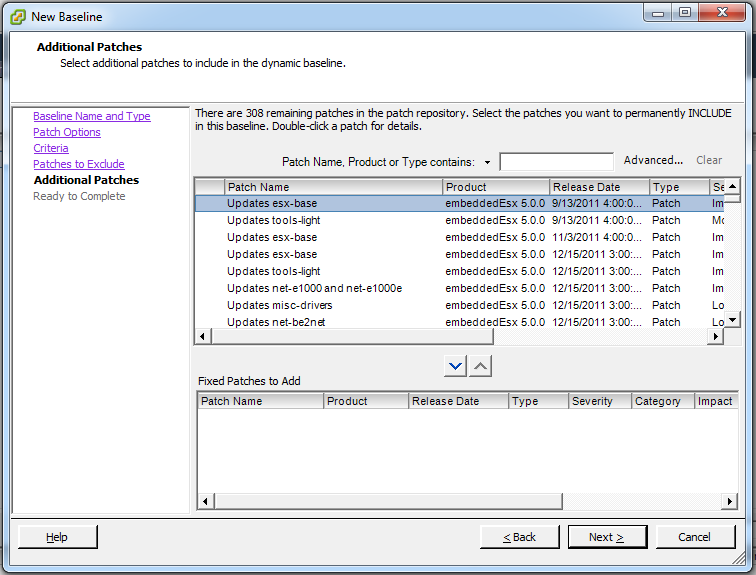
- On the Ready to Complete dialog box click Finish.
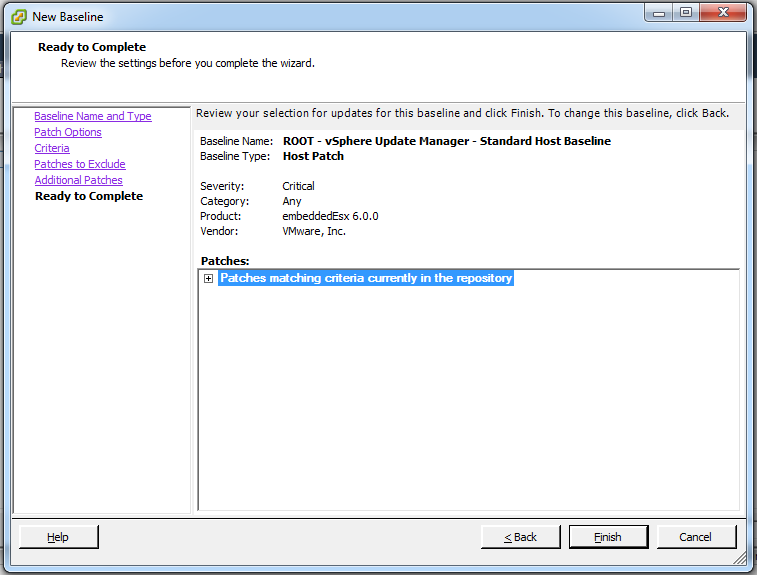
- On the Baselines and Groups tab verify the baseline has been created.