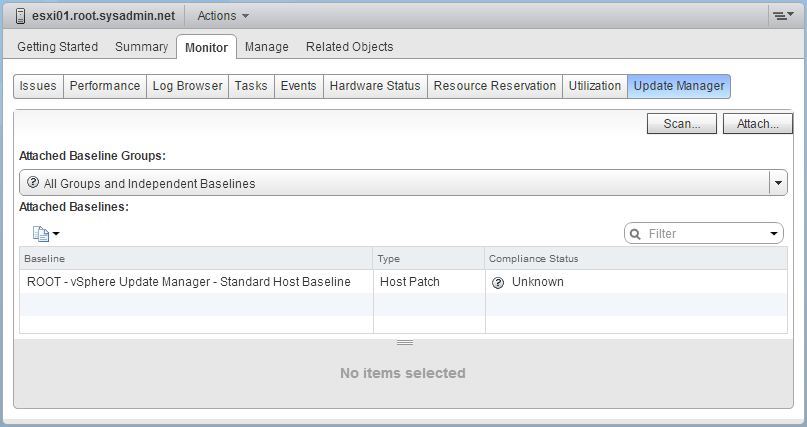The following is a step by step guide for attaching a vSphere Update Manager 6.0 baseline to a VMware ESXi 6.0 host.
- On the VMware vSphere Web Client home page select Hosts and Clusters.
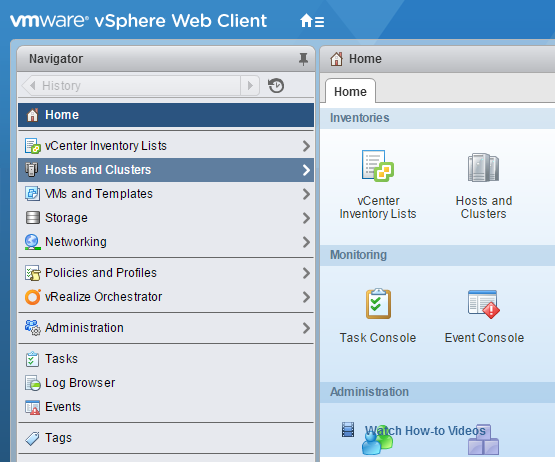
- On the inventory tree select the VMware ESXi 6.0 host you would like to attach the baseline to.
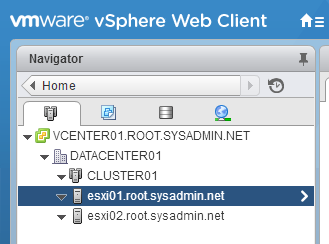
- On the content area of the VMware vSphere Web Client select the Monitor tab then select Update Manager.
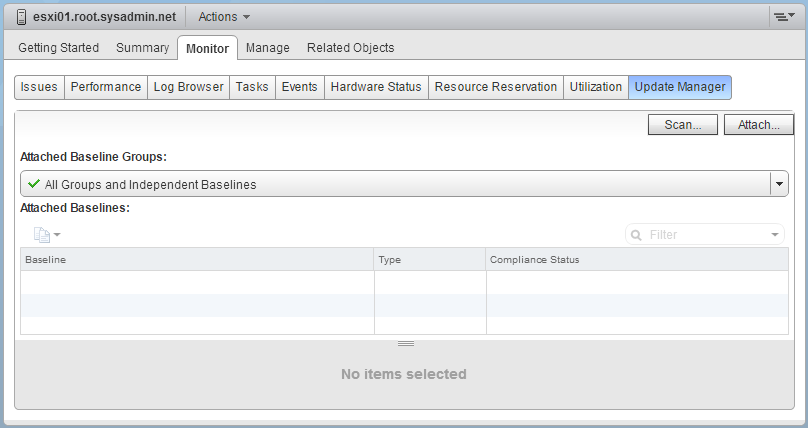
- On the content area of the Update Manager section click Attach….
- On the Attach Baseline or Group dialog box select the Individual Baseline or Baseline Groups of your choice then click OK.
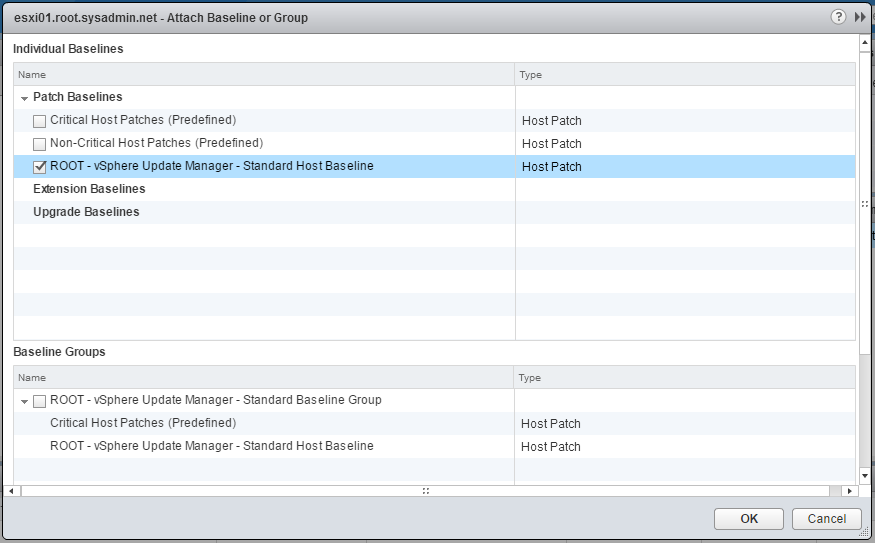
- On the content area of the Update Manager verify the baseline is listed under the Attached Baselines: list.