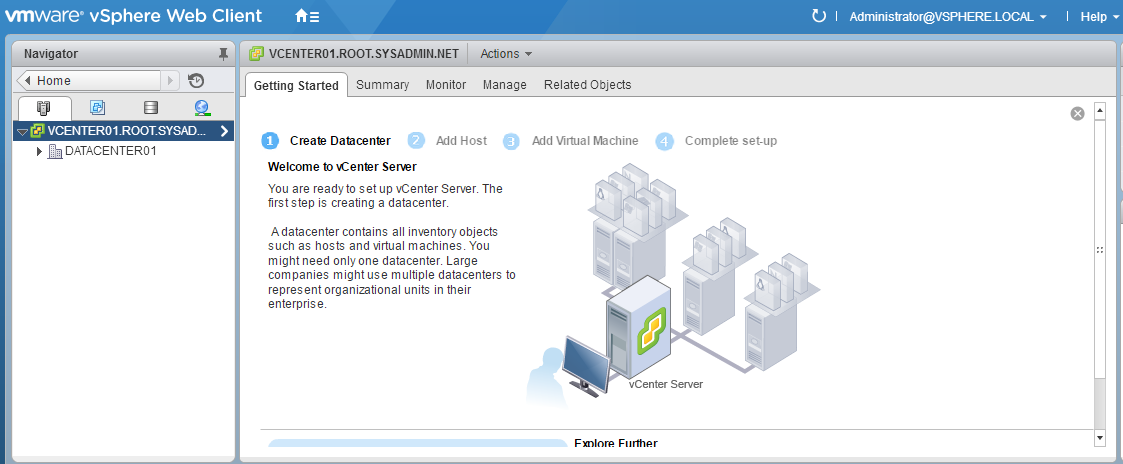The following is a step by step guide for creating a datacenter in VMware vCenter Server 6.0.
- On the home screen of the VMware vSphere Web Client select Hosts and Clusters.
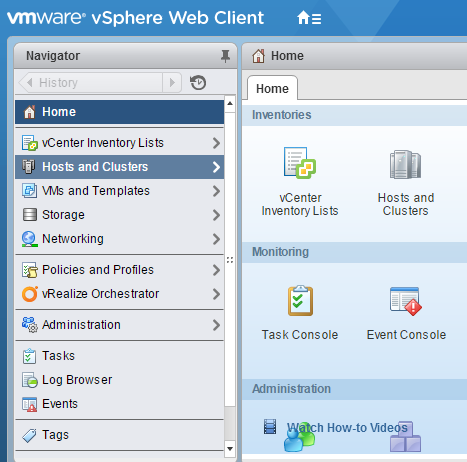
- Right click the vCenter Server object and select New Datacenter….
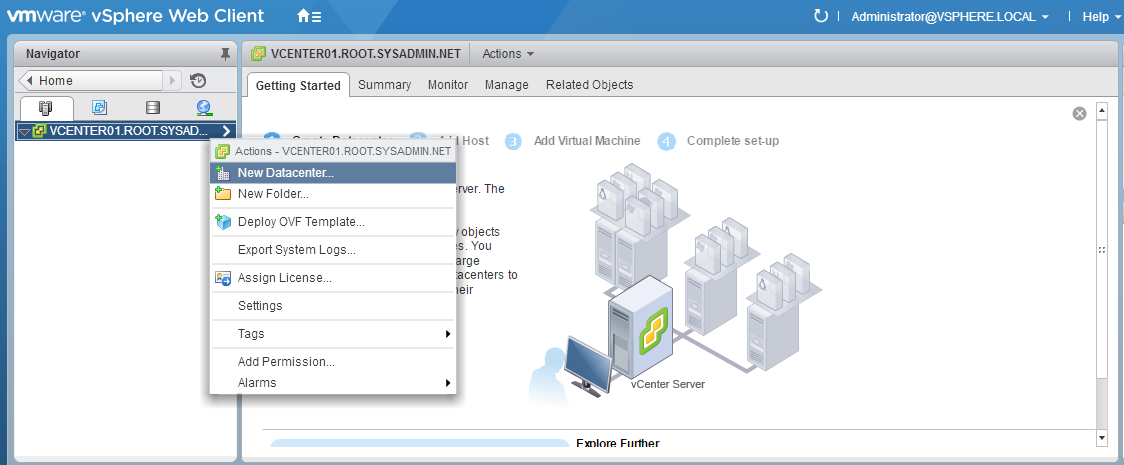
- In the New Datacenter dialog box type a name for the datacenter object and click OK.
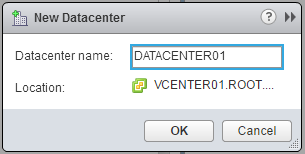
- On the VMware vSphere Web Client interface verify the datacenter object is under the vCenter Server object.