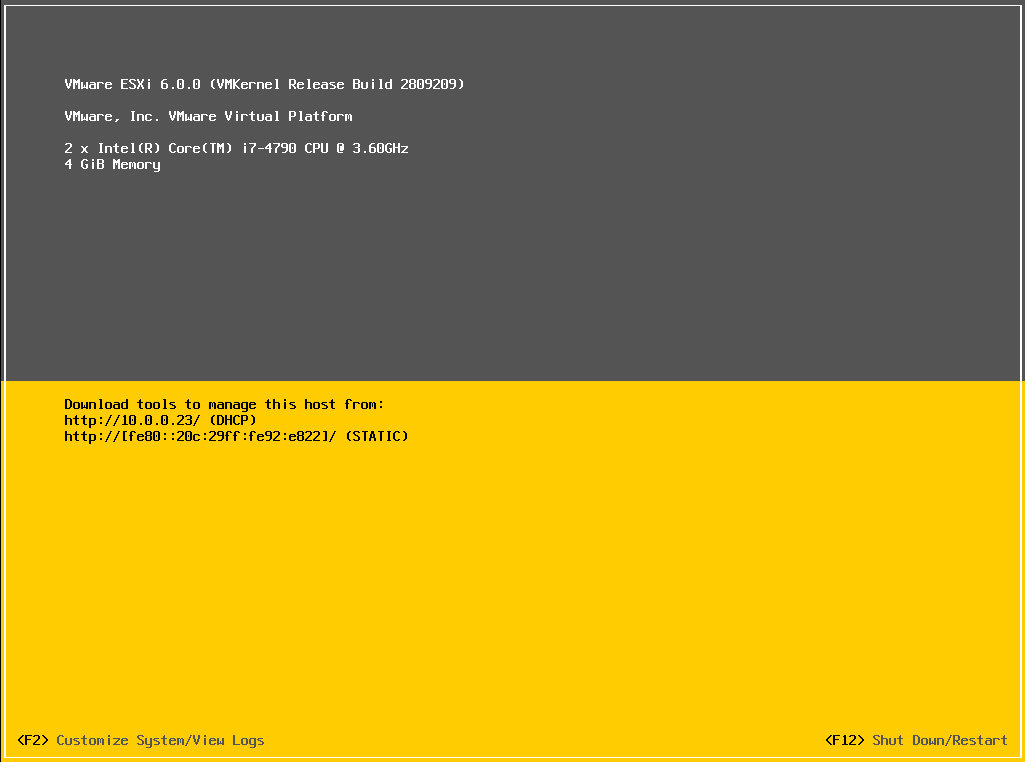You may use the following method to perform an interactive installation of VMware ESXi 6.0.
- On the ESXi-6.0.0-20150704001-standard Boot Menu page select ESXi-6.0.0-20150704001-standard installer and press Enter.
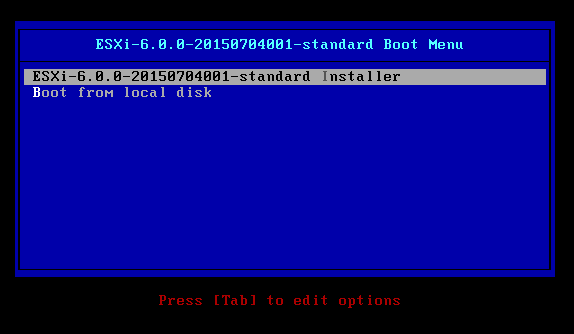
2. On the Welcome to the VMware ESXi 6.0.0 Installation page press Enter to continue.
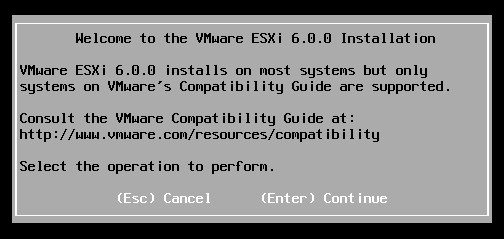
3. On the End User License Agreement (EULA) page press F11 to Accept and Continue.
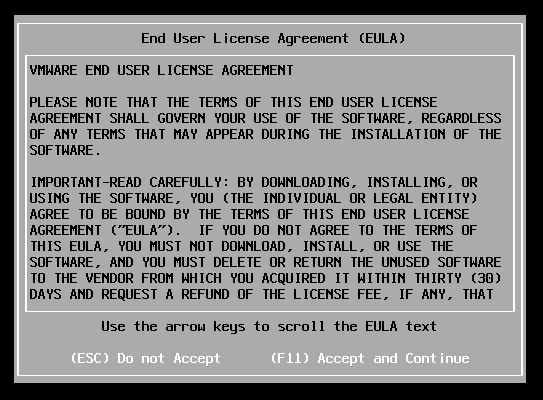
4. On the Select a Disk to Install or Upgrade page select the appropriate storage device and press Enter to Continue.
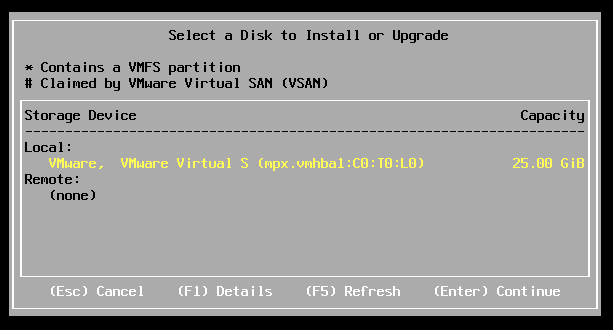
5. On the Please Select a Keyboard Layout page select US Default and press Enter to Continue.
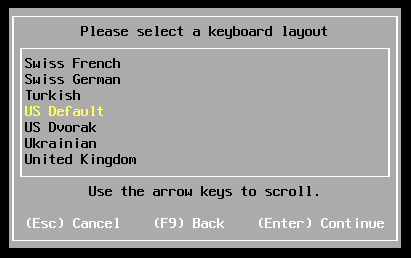
6. On the Enter a root password page enter the appropriate password and press Enter to Continue.
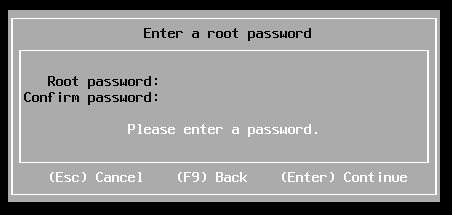
7. On the Confirm Install page press F11 to Continue.
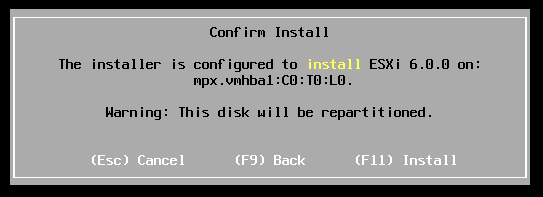
8. On the Installation Complete page press Enter to Reboot.
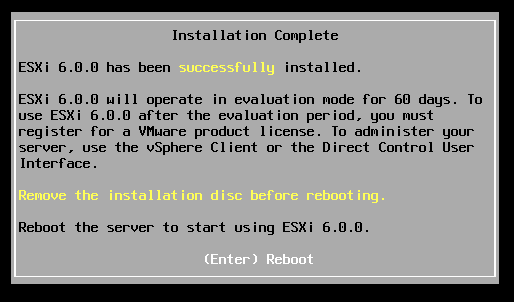
9. After the reboot you will be directed to the VMware ESXi 6.0 Direct Console User Interface (DCUI).