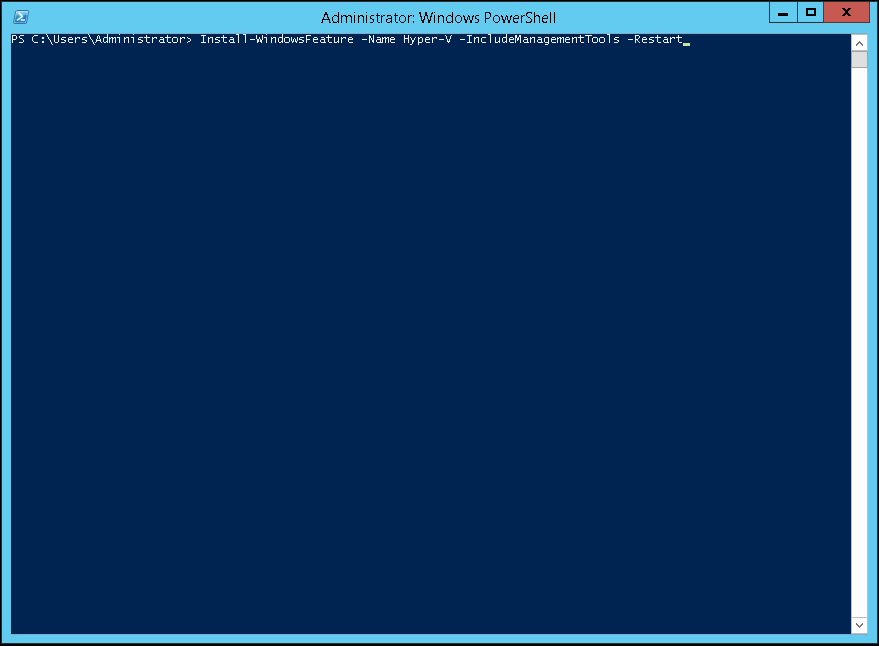Microsoft allows you to install the Hyper-V role using PowerShell (run as an administrator) as well as the graphical user interface (GUI). One of the advantages of using PowerShell is that you can create a script to deploy a large number of Hyper-V hosts. During my initial testing I was able to install the Hyper-V role but the Management Tools were not being installed. The PowerShell installation requires the -IncludeManagementTools parameter to install the Management Tools.
The command to install both the Hyper-V role and the Management Tools is as follows:
Install-WindowsFeature –Name Hyper-V -ComputerName <computer_name> -IncludeManagementTools -Restart
If you will be installing the Hyper-V role on the local host then remove the -ComputerName <computer_name> parameter.
Microsoft provides great documentation for their solutions and the Install the Hyper-V Role and Configure a Virtual Machine document is no exception.
Enjoy!