The architecture of Microsoft Exchange Server 2016 includes the Edge Transport Role server role. Below you will find a step-by-step tutorial for installing the Edge Transport Role using the command line.
- Right click Windows PowerShell and select Run as Administrator.
- Execute the following command to install Active Directory Lightweight
Directory Services (ADLDS).- Install-WindowsFeature ADLDS
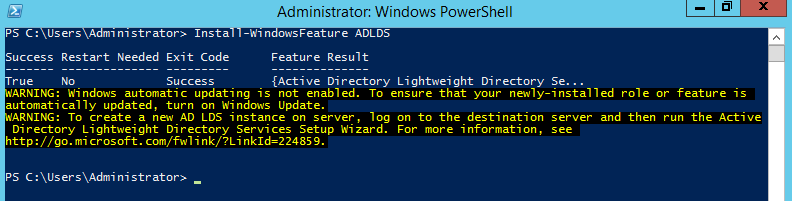
- Install-WindowsFeature ADLDS
- Install Microsoft .NET Framework 4.5.2.
- Execute the following command to install the Edge Transport Server role.
- Setup.exe /mode:install /role:EdgeTransport /IAcceptExchangeServerLicenseTerms
- Execute the following command to create the Edge subscription file.
- New-EdgeSubscription -FileName C:\Microsoft Exchange\Edge_Subscription_File.xml
- Copy the subscription file to a folder on the server hosting the Mailbox Server role.
- Run the following command on the Mailbox Server Role server to import the Edge subscription file and subscribe the Edge Transport server to the Active Directory site named Default-First-Site-Name.
- New-EdgeSubscription -FileData ([byte[]]$(Get-Content -Path “C:\Microsoft Exchange\Edge_Subscription_File.xml” -Encoding Byte -ReadCount 0)) -Site “Default-First-Site-Name”
- On the Mailbox Server Role server execute the following command to start the synchronization between the Mailbox Server Role and the Edge Transport Server role.
- Start-EdgeSynchronization