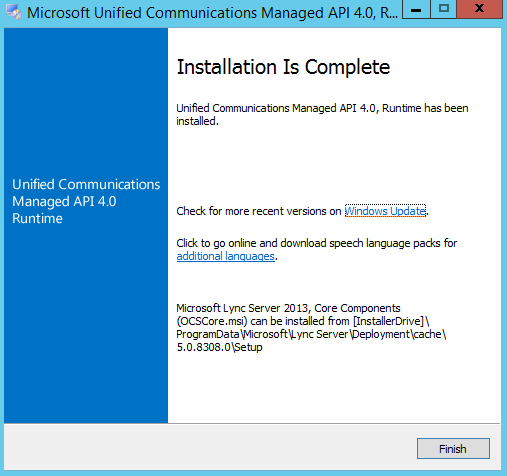The Microsoft Exchange Server 2016 Mailbox Server role prerequisites may be installed during the graphical user interface (GUI) installation of the Mailbox Server role. Additionally, and recommended, you may use the process below to install the required prerequisites on the server that will be hosting the Mailbox Server role. These include installing operating system features, preparing Microsoft Active Directory (AD), installation Microsoft .NET Framework 4.5.2, and installing Microsoft Unified Communications Managed API 4.0, Core Runtime 64-bit.
- Right click Windows PowerShell and select Run as Administrator.
- Use the following cmdlet to install the required features, then reboot the server.
- Install-WindowsFeature AS-HTTP-Activation, Desktop-Experience, NET-Framework-45-Features, RPC-over-HTTP-proxy, RSAT-Clustering, RSAT-Clustering-CmdInterface, RSAT-Clustering-Mgmt, RSAT-Clustering-PowerShell, Web-Mgmt-Console, WAS-Process-Model, Web-Asp-Net45, Web-Basic-Auth, Web-Client-Auth, Web-Digest-Auth, Web-Dir-Browsing, Web-Dyn-Compression, Web-Http-Errors, Web-Http-Logging, Web-Http-Redirect, Web-Http-Tracing, Web-ISAPI-Ext, Web-ISAPI-Filter, Web-Lgcy-Mgmt-Console, Web-Metabase, Web-Mgmt-Console, Web-Mgmt-Service, Web-Net-Ext45, Web-Request-Monitor, Web-Server, Web-Stat-Compression, Web-Static-Content, Web-Windows-Auth, Web-WMI, Windows-Identity-Foundation
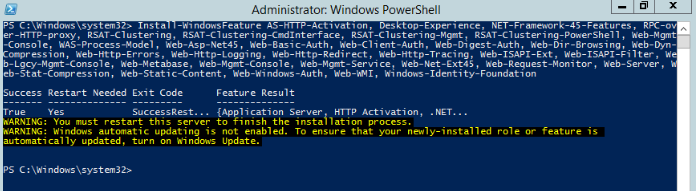
- Install-WindowsFeature AS-HTTP-Activation, Desktop-Experience, NET-Framework-45-Features, RPC-over-HTTP-proxy, RSAT-Clustering, RSAT-Clustering-CmdInterface, RSAT-Clustering-Mgmt, RSAT-Clustering-PowerShell, Web-Mgmt-Console, WAS-Process-Model, Web-Asp-Net45, Web-Basic-Auth, Web-Client-Auth, Web-Digest-Auth, Web-Dir-Browsing, Web-Dyn-Compression, Web-Http-Errors, Web-Http-Logging, Web-Http-Redirect, Web-Http-Tracing, Web-ISAPI-Ext, Web-ISAPI-Filter, Web-Lgcy-Mgmt-Console, Web-Metabase, Web-Mgmt-Console, Web-Mgmt-Service, Web-Net-Ext45, Web-Request-Monitor, Web-Server, Web-Stat-Compression, Web-Static-Content, Web-Windows-Auth, Web-WMI, Windows-Identity-Foundation
- Use the Install-WindowsFeature RSAT-ADDS cmdlet to prepare Microsoft Active Directory.
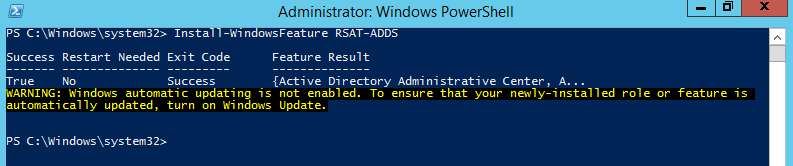
- Right click the Microsoft .NET Framework 4.5.2 executable file and select Run as administrator.
- On the .NET Framework 4.5.2 Setup dialog box select the check box that states I have read and accept the license terms., then click Install.
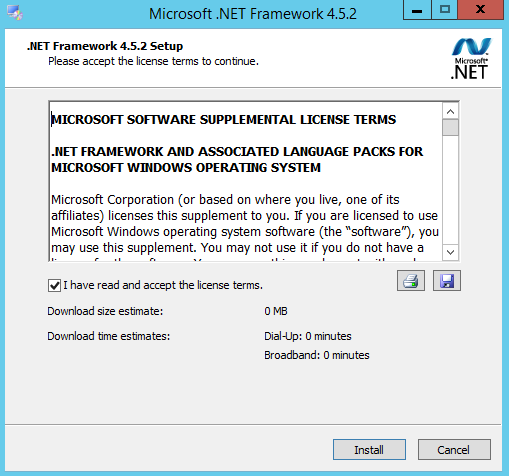
- On the Do you want Setup to close your programs? dialog box click Yes.
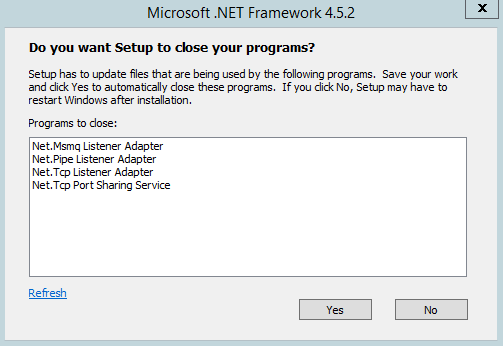
- On the Installation is Complete dialog box click Finish.
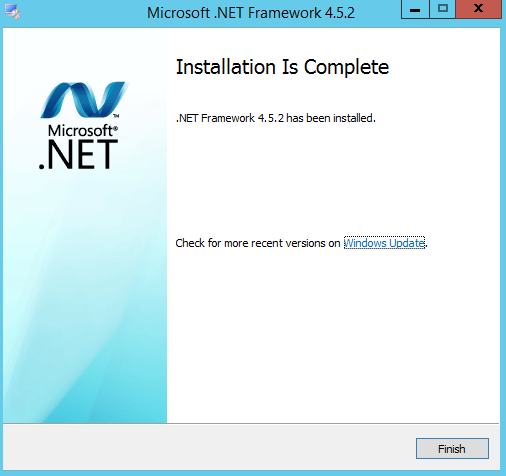
- Right click the Microsoft Unified Communications Managed API 4.0, Core Runtime 64-bit executable file and select Run as administrator.
- On the Microsoft Unified Communications Managed API 4.0, Runtime Setup dialog box click Next >.
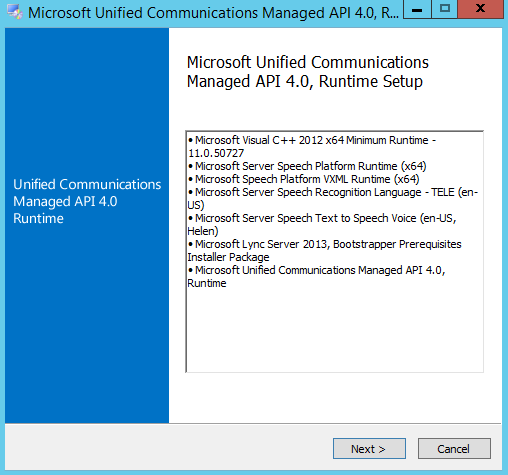
- On the Microsoft Unified Communications Managed API 4.0, Runtime Setup dialog box select the check box that states I have read and accept the license terms., then click Install.
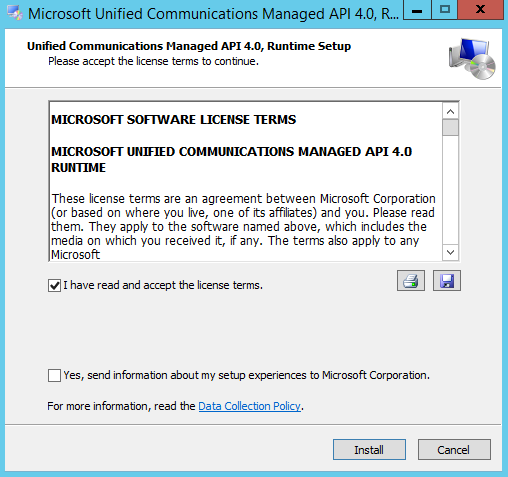
- On the Installation is Complete dialog box click Finish.