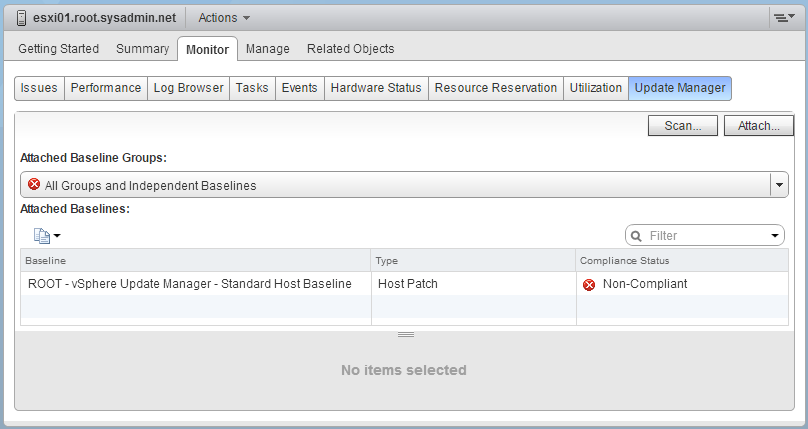The follow is a step by step guide for performing a VMware vSphere Update Manager 6.0 scan on a VMware ESXi 6.0 host.
- On the home page of the VMware vSphere Web Client select the Hosts and Clusters view.
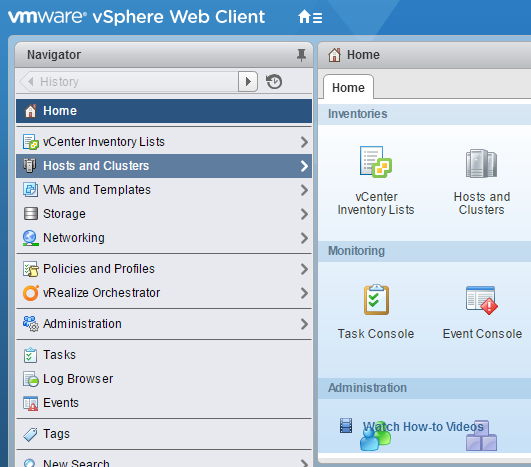
- On the inventory tree select the VMware ESXi 6.0 host you would like to scan.
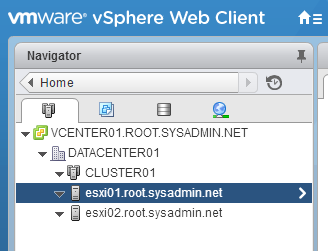
- On the content area of the VMware vSphere Web Client select the Monitor tab then select Update Manager.
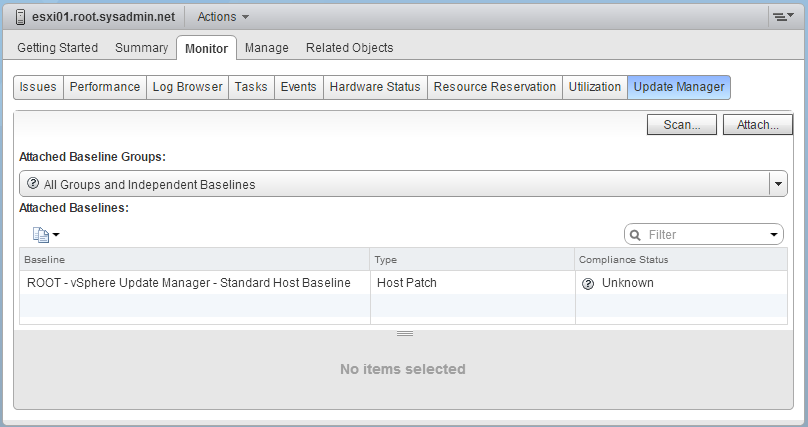
- On the content area of the Update Manager section click Scan….
- On the Confirm Scan dialog box select both check boxes and click OK.
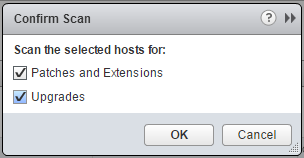
- On the Recent Tasks pane verify that a Scan entity task completed.
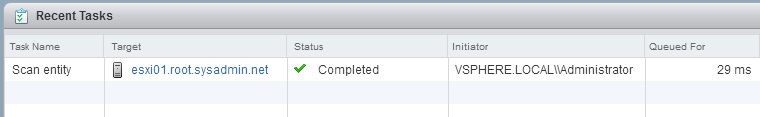
- Review the Update Manager tab to verify if the VMware ESXi 6.0 host is compliant or non-compliant with the attached baseline.