The VMware ESXi Dump Collector is a centralized service that can receive and store memory dumps from VMware ESXi 6.0 hosts in the event that they crash unexpectedly. In order to use this feature you must first configure the VMware ESXi Dump Collector Service on VMware vCenter Server. Then, you use the commands below to configure the VMware ESXi 6.0 host to redirect their memory dumps.
- Start the SSH service on the VMware ESXi 6.0 host.
- To review the existing dump collector configuration enter the command esxcli system coredump network get and press Enter.
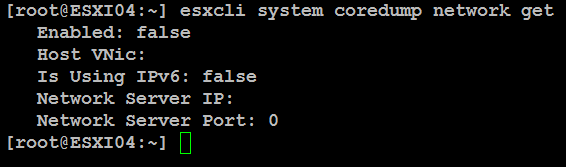
- Configure the VMware ESXi 6.0 host’s dump redirection with the following command esxcli system coredump network set -v vmk0 -i x.x.x.x -o xxxx. The -i option is used to specify the IP address of the dump collector and the -o option is used to indicate the dump collector port number.

- Enter the following command to turn on dump redirection esxcli system coredump network set -e true.
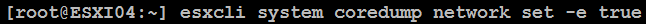
- Enter the following command to confirm the dump redirection settings esxcli system coredump network get.
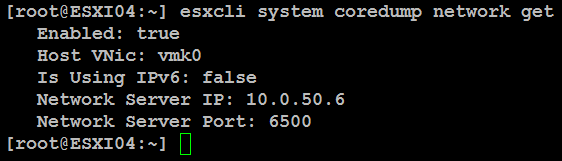
- Stop the SSH service on the VMware ESXi 6.0 host.