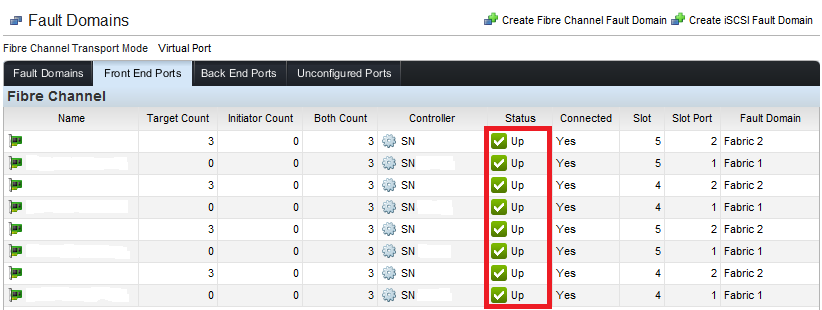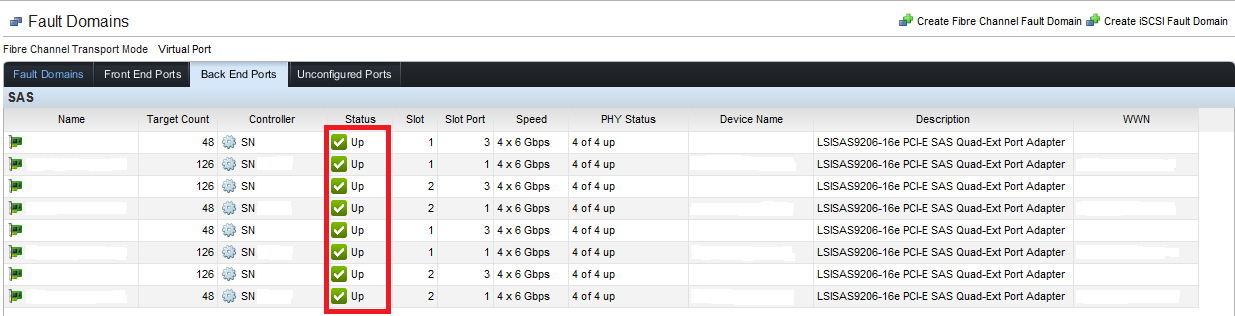You may use the Microsoft Windows PowerShell script below to remotely verify the Enterprise Manager and Enterprise Services Agent Service status. These services are essential to a healthy Enterprise Manager infrastructure.
<#
.SYNOPSIS
This script will provide the status of the Enterprise Manager service on EM01. Additionally, it will provide the status of the Enterprise Services Agent Service on servers utilizing the Enterprise Manager Server Agent.
.DESCRIPTION
This script will automate the process of providing the status of the Enterprise Manager service on EM01. Additionally, it will automate the the process of providing the status of the Enterprise Services Agent Service on servers utilizing the Enterprise Manager Server Agent.
.EXAMPLE
N/A.
.AUTHOR
Written by Noel Enrique Alvarez on Friday, September 30, 2016.
#>
#Query the status of the Enterprise Manager service on EM01
Get-Service -ComputerName EM01 | Where-Object {$_.name -eq “EnterpriseManagerDataCollector”}
#Query the status of the Enterprise Services Agent Service on servers utilizing the Enterprise Manager Server Agent
Get-Service -ComputerName SERVER01 | Where-Object {$_.name -eq “CompellentEMServerAgent”}
Get-Service -ComputerName SERVER02 | Where-Object {$_.name -eq “CompellentEMServerAgent”}
Get-Service -ComputerName SERVER03 | Where-Object {$_.name -eq “CompellentEMServerAgent”}
#End of script