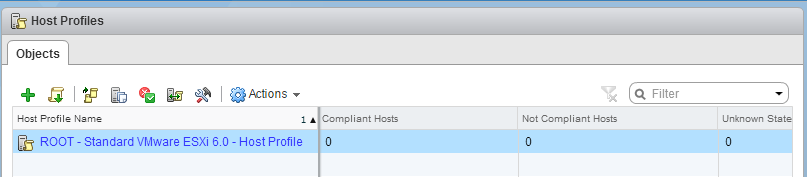The following is a step by step guide for a creating a VMware ESXi 6.0 host profile.
- On the home screen of the VMware vSphere Web Client select Policies and Profiles.
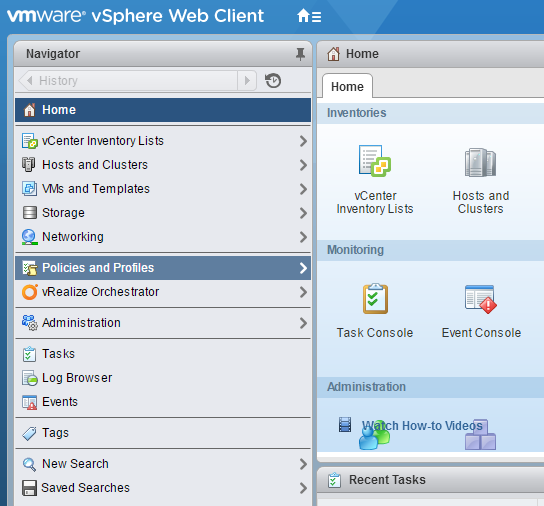
- On the Policies and Profiles interface select Host Profiles.
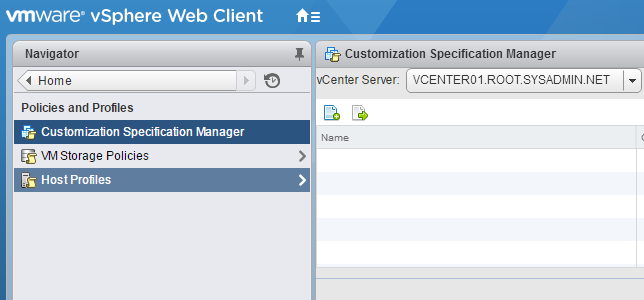
- On the Host Profiles interface click the green plus sign to Extract profile from a host.
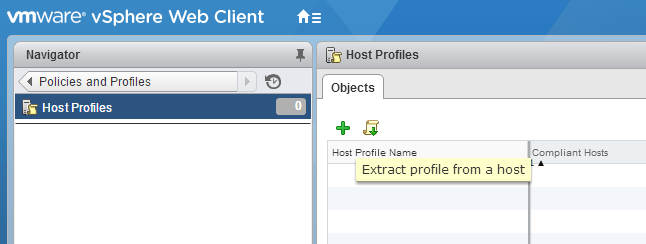
- On the Extract Host Profile dialog box select a vCenter Server and VMware ESXi host then click Next.
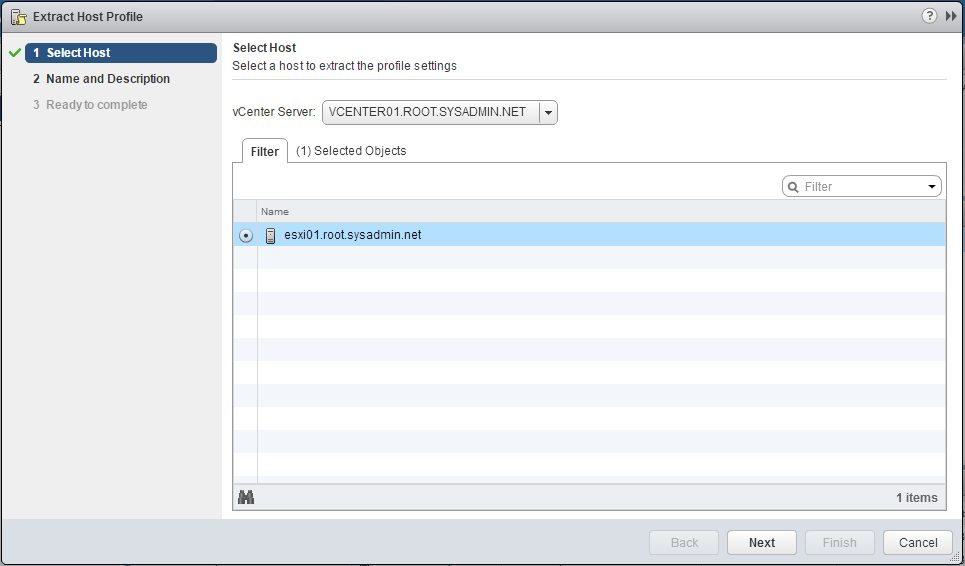
- On the Extract Host Profile dialog box enter a Name for the host profile then click Next.
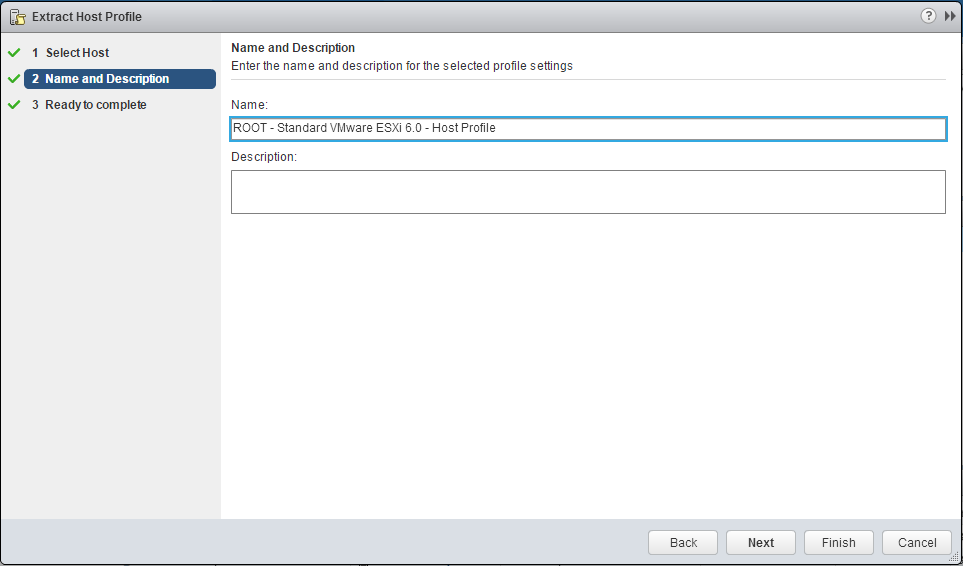
- On the Extract Host Profile dialog box click Finish.
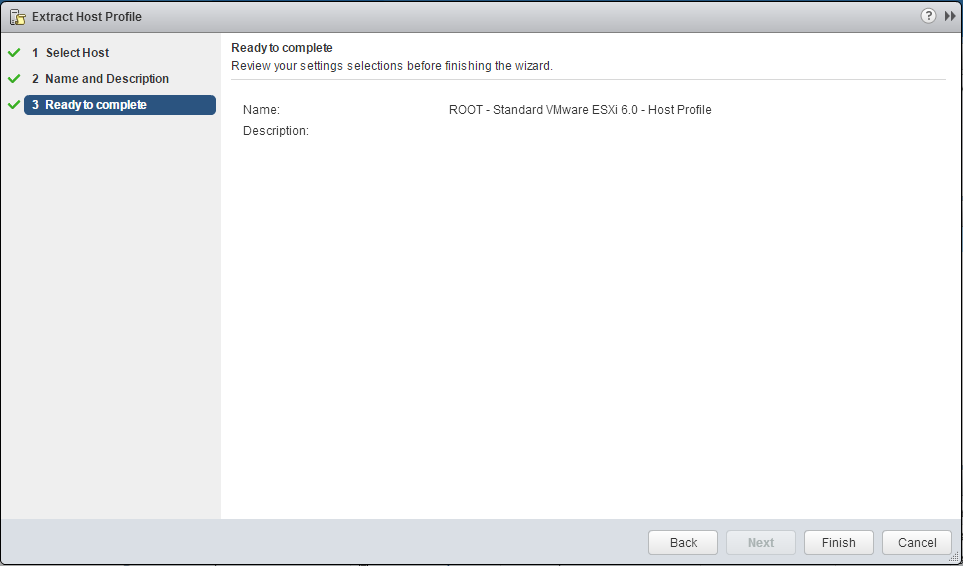
- In the Recent Tasks pane verify a Create a host profile task completed completed successfully.
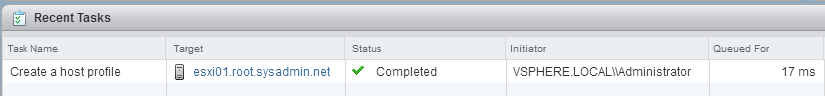
- On the Host Profiles interface verify the host profile has been created.