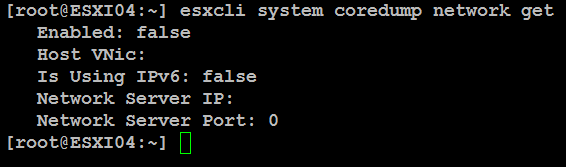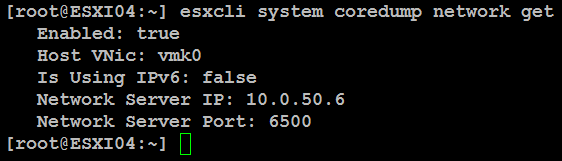VMware ESXi 6.0 hosts save their log files locally by default. However, you may configure the host to save their logs to a centralized server known as the Syslog Collector. Below are the steps to complete the configuration.
- Start the SSH service on the VMware ESXi 6.0 host.
- Enter the following command to configure the syslog collect on the host esxcli system syslog config set –loghost=x.x.x.x –logdir-unique=true. The –loghost=x.x.x.x value identifies the Syslog Collector server.

- Enter the following command to enable the syslog collector configuration esxcli system syslog reload.
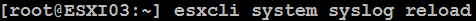
- Stop the SSH service on the VMware ESXi 6.0 host.
- Configure the firewall to allow the outgoing traffic.
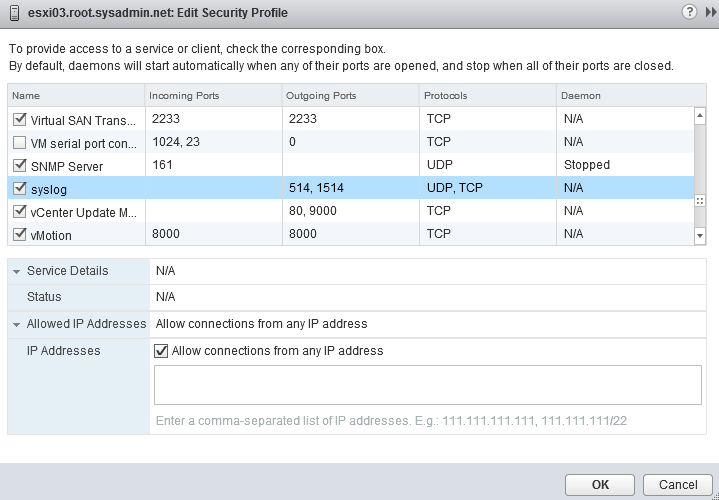
- After the host is added to vCenter server verify the logs are located in the following directory on the Syslog Collector server C:\ProgramData\VMware\vCenterServer\data\vmsyslogcollector.