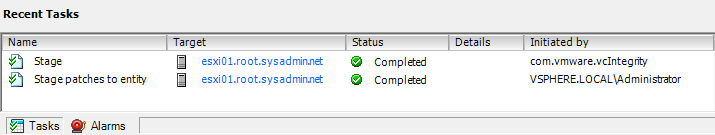The following is a step by step guide for staging patches to VMware ESXi 6.0 hosts. This is a useful feature if your VMware ESXi 6.0 hosts are located across lethargic wide area network (WAN) links.
- On the VMware vSphere Client home page select Hosts and Clusters.
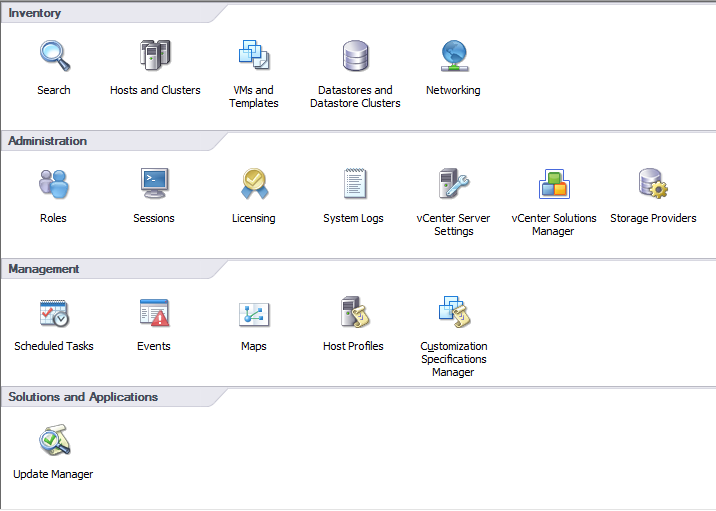
- From the inventory list select a VMware ESXi 6.0 host.
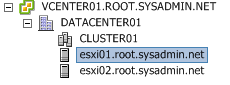
- On the content area of the VMware vSphere Client select the Update Manager tab.
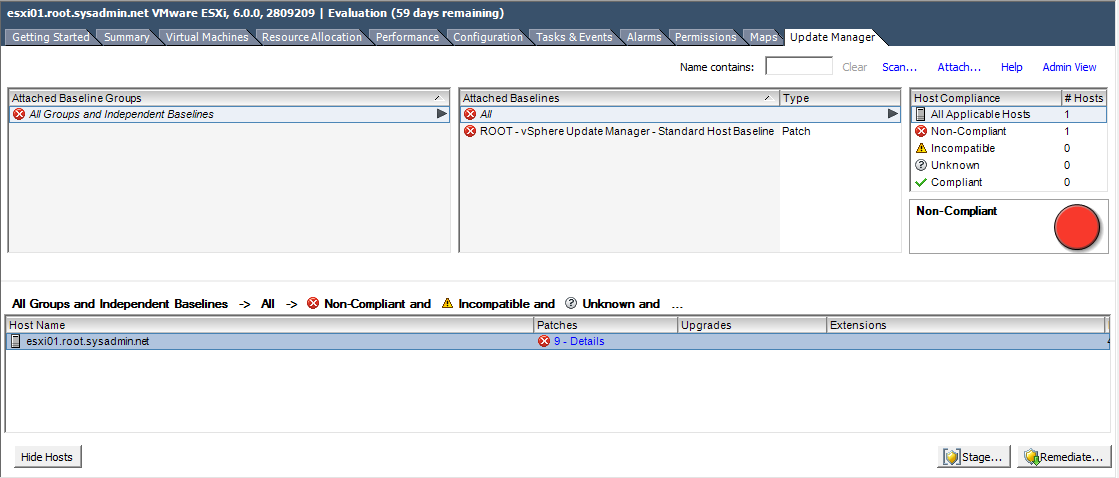
- On the Update Manager tab content area click Stage….
- On the Baseline Selection dialog box select the baselines for the patches to be staged and click Next >.
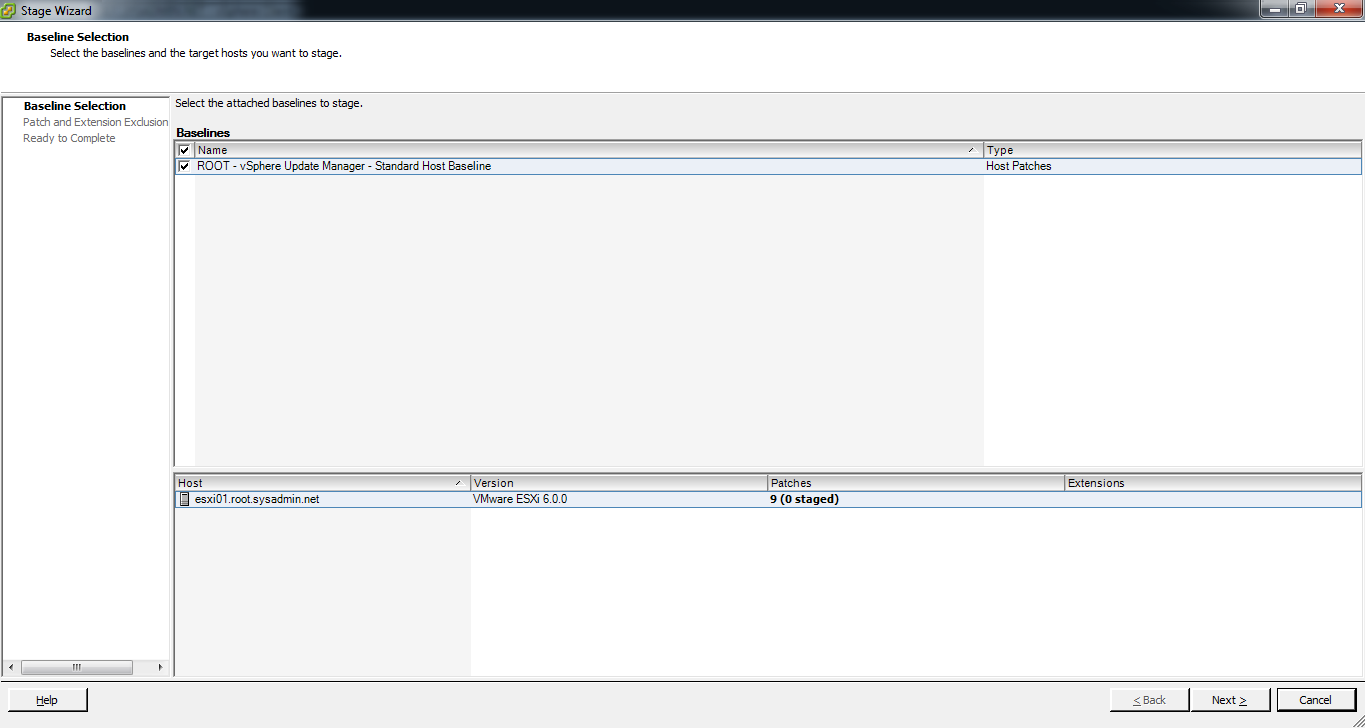
- On the Patch and Extension Exclusion dialog box deselect any patches or extension you would not like to be staged and click Next >.
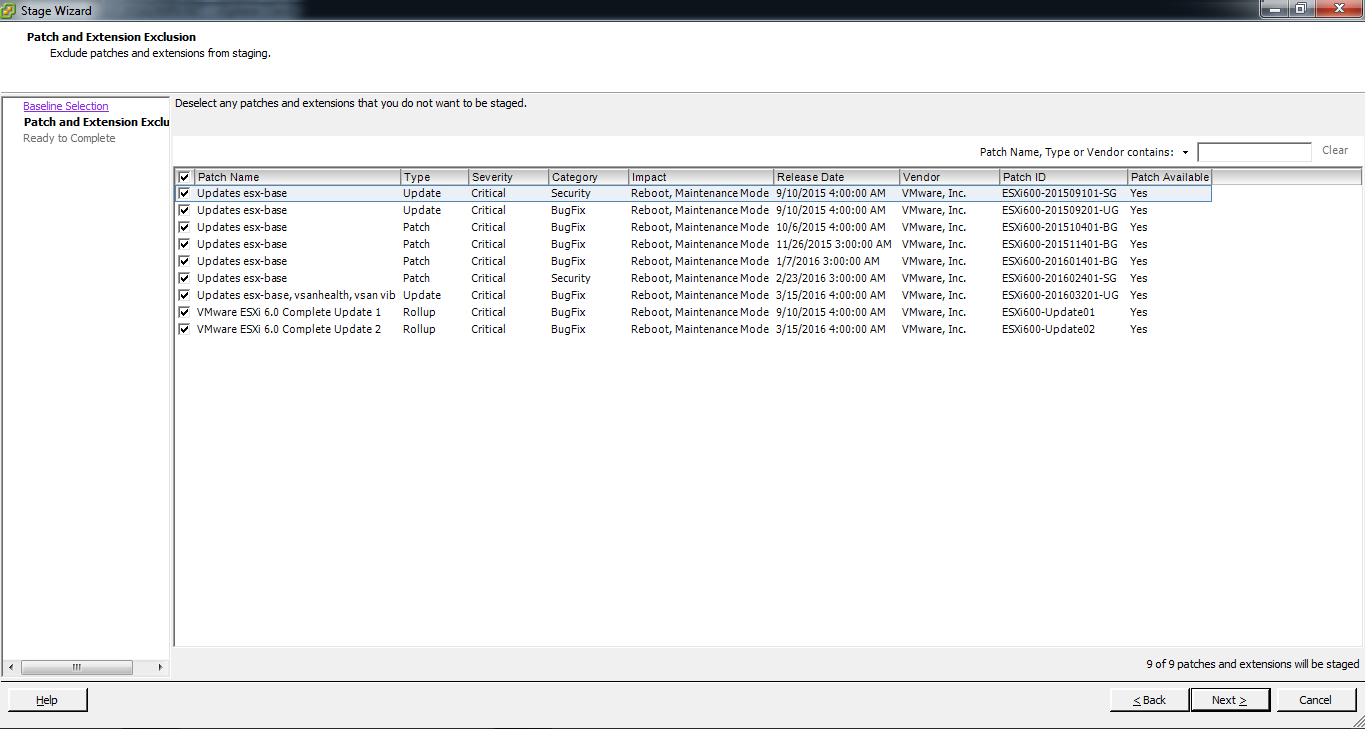
- On the Ready to Complete dialog box click Finish to being staging the patches.
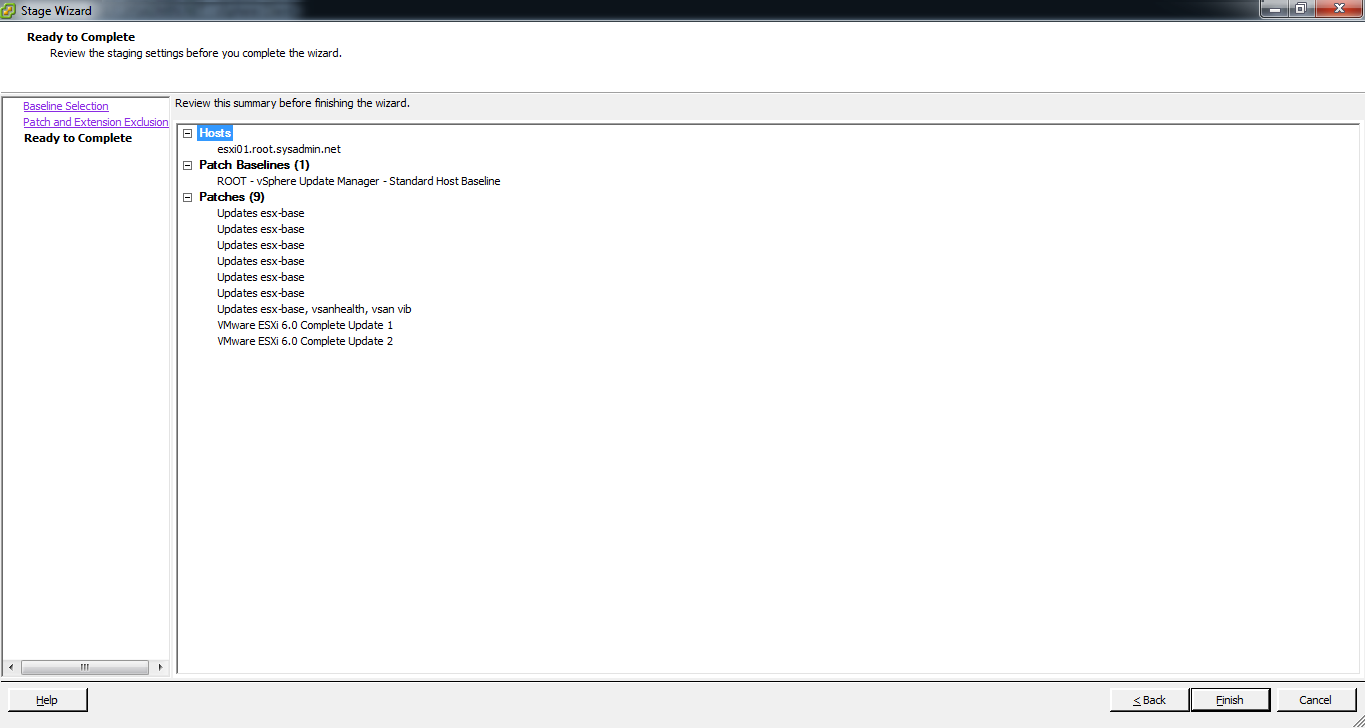
- View the Recent Tasks pane to verify the patches have been staged.